Stubbing Node Authentication Middleware with Sinon
Last time we looked at how to set up Passport local authentication with Node and Koa. We took a test-first approach and wrote the majority of tests first. That said, there were a two routes that we could not test (/auth/status and /auth/logout) since they required us to to bypass the isAuthenticated() method and manually set a cookie.
In this post, we’ll look at how to stub Passport authentication middleware and calls to both Postgres and Redis with Sinon.js.

Parts
This article is part of a 4-part Koa and Sinon series…
- Building a RESTful API with Koa and Postgres
- Stubbing HTTP Requests with Sinon
- User Authentication with Passport and Koa
- Stubbing Node Authentication Middleware with Sinon (this article)
Contents
- Objectives
- Project Setup
- Test Structure
- Why Stub?
- Postgres Stub
- Passport Stub
- Redis Stub
- Ensure Authenticated Stub
- Ensure Admin Stub
- Conclusion
Objectives
By the end of this tutorial, you will be able to…
- Discuss the overall client/server authentication workflow
- Describe what a stub is and why you would want to use them in your test suites
- Add Sinon to an existing Mocha test structure
- Refactor each of the auth integration tests, stubbing Passport-related authentication middleware and calls to Postgres and Redis
Project Setup
Clone the node-koa-api repo (if you haven’t already), and then check out the v3 tag to the master branch and install the dependencies:
$ git clone https://github.com/mjhea0/node-koa-api \
--branch v3 --single-branch
$ cd node-koa-api
$ git checkout tags/v3 -b master
$ npm install
Review the project structure:
├── knexfile.js
├── package.json
├── src
│ └── server
│ ├── auth.js
│ ├── db
│ │ ├── connection.js
│ │ ├── migrations
│ │ │ ├── 20170817152841_movies.js
│ │ │ └── 20171231115201_users.js
│ │ ├── queries
│ │ │ ├── movies.js
│ │ │ └── users.js
│ │ └── seeds
│ │ ├── movies_seed.js
│ │ └── users.js
│ ├── index.js
│ ├── routes
│ │ ├── auth.js
│ │ ├── index.js
│ │ └── movies.js
│ └── views
│ ├── login.html
│ ├── register.html
│ └── status.html
└── test
├── routes.auth.test.js
├── routes.index.test.js
├── routes.movies.test.js
└── sample.test.js
Take note of the routes as well:
| URL | HTTP Verb | Action |
|---|---|---|
| / | GET | Sanity Check |
| /api/v1/movies | GET | Return ALL movies |
| /api/v1/movies/:id | GET | Return a SINGLE movie |
| /api/v1/movies | POST | Add a movie |
| /api/v1/movies/:id | PUT | Update a movie |
| /api/v1/movies/:id | DELETE | Delete a movie |
| /auth/register | GET | Render the register view |
| /auth/register | POST | Register a new user |
| /auth/login | GET | Render the login view |
| /auth/login | POST | Log a user in |
| /auth/status | GET | Render the status page |
| /auth/logout | GET | Log a user out |
In short, this is a basic RESTful API with local authentication, powered by Koa and Passport.
Want to learn how to build this project? Review the Building a RESTful API With Koa and Postgres and User Authentication with Passport and Koa blog posts.
Moving on, download and install Postgres (if necessary). Then, spin up the server on port 5432. Open psql, in your terminal and create two new databases:
$ psql
# CREATE DATABASE koa_api;
CREATE DATABASE
# CREATE DATABASE koa_api_test;
CREATE DATABASE
# \q
Spin up Redis in a new terminal tab:
$ redis-server
Ensure the tests pass:
$ npm test
Server listening on port: 1337
routes : auth
GET /auth/register
✓ should render the register view
POST /auth/register
✓ should register a new user (241ms)
GET /auth/login
✓ should render the login view
POST /auth/login
✓ should login a user (100ms)
routes : index
GET /
✓ should return json
routes : movies
GET /api/v1/movies
✓ should return all movies
GET /api/v1/movies/:id
✓ should respond with a single movie
✓ should throw an error if the movie does not exist
POST /api/v1/movies
✓ should return the movie that was added
✓ should throw an error if the payload is malformed
PUT /api/v1/movies
✓ should return the movie that was updated
✓ should throw an error if the movie does not exist
DELETE /api/v1/movies/:id
✓ should return the movie that was deleted
✓ should throw an error if the movie does not exist
Sample Test
✓ should pass
15 passing (3s)
Apply the migrations, and seed the database:
$ knex migrate:latest --env development
$ knex seed:run --env development
Run the Koa server, via npm start, and test out the following routes to get a feel for the app’s current functionality:
- http://localhost:1337/
- http://localhost:1337/api/v1/movies
- http://localhost:1337/auth/register
- http://localhost:1337/auth/login
- http://localhost:1337/auth/status
- http://localhost:1337/auth/logout
Install Sinon:
$ npm install sinon@4.1.5 --save-dev
Test Structure
Let’s quickly update the test structure to differentiate between unit and integration tests and add a new file for the stubbed tests.
Add two new folders to the “test” directory:
- “unit”
- “integration”
Then, move the sample.test.js to the “unit” folder and the remaining test files to the “integration” folder.
└── test
├── integration
│ ├── routes.auth.test.js
│ ├── routes.index.test.js
│ └── routes.movies.test.js
└── unit
└── sample.test.js
Update the test command in package.json so that the tests are discovered in the newly created folders:
"test": "./node_modules/mocha/bin/_mocha ./test/**/*.test.js"
You’ll need to update the paths in each of the test files as well:
const server = require('../../src/server/index');
const knex = require('../../src/server/db/connection');
Ensure the tests still pass before moving on.
Next, create a duplicate of test/integration/routes.auth.test.js called test/integration/routes.auth.stub.test.js.
Then, update the first describe block along with the beforeEach and afterEach:
describe.only('routes : auth - stubbed', () => {
beforeEach(() => {});
afterEach(() => {});
...
});
So, we’re no longer applying the migrations and only (via .only) running the tests in this describe block during test runs.
Run the tests:
$ npm test
As expected, you should see an error since the database tables do not exist:
error: relation "users" does not exist
Why Stub?
Before beginning, review the following two sections from the Stubbing HTTP Requests with Sinon blog post to get an overview of stubbing:
The end goal of this post is to be able to test routes that require authentication without actually going through either of the following authentication flows…
Be sure to review the actual code as you’re reading through each flow.
First flow:
- User submits auth credentials (username and password), which are then sent to the server via a POST request to
/auth/login. passport.authenticate()is called and the credentials are checked against the user info stored in the database.- If the credentials are correct,
passport.serializeUser()is fired and the useridis serialized to the Redis session store via thectx.login()method. - Finally, a cookie is generated, which is sent back with the response to the client and that cookie is then set.
Second flow:
- An authenticated user hits a route requiring a user to be authenticated (like
/auth/status). isAuthenticated()is called, which then verifies that (a) a user is in session and (b) that user is found within the database (viapassport.deserializeUser()).- If correct, the end user is allowed to view the route and the appropriate response is sent.
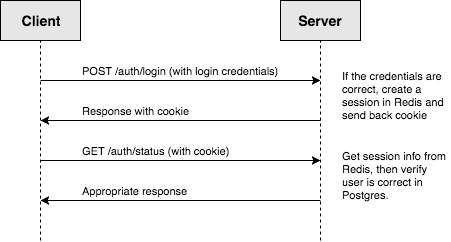
Let’s get to it!
Postgres Stub
We’ll start by stubbing the Postgres addUser query (which is a promise) called in the POST /auth/register route handler in src/server/routes/auth.js:
const user = await queries.addUser(ctx.request.body);
Think about how this should normally resolve. Something like this, right?
[
{
id: 1,
username: 'michael',
password: 'something'
}
];
Update the test like so:
describe.only('POST /auth/register', () => {
beforeEach(() => {
const user = [
{
id: 1,
username: 'michael',
password: 'something'
}
];
this.query = sinon.stub(queries, 'addUser').resolves(user);
});
afterEach(() => {
this.query.restore();
});
it('should register a new user', (done) => {
chai.request(server)
.post('/auth/register')
.send({
username: 'michael',
password: 'herman'
})
.end((err, res) => {
res.redirects[0].should.contain('/auth/status');
done();
});
});
});
Here, we stubbed the addUser query in the beforeEach(), passing in the expected user info for when the query is resolved, and then restored the functionality in the afterEach().
Add the imports to the top:
const sinon = require('sinon');
const queries = require('../../src/server/db/queries/users');
The test should fail since we’re still accessing the database in the Passport authenticate method.
Passport Stub
We can use a similar pattern for stubbing the authenticate method:
beforeEach(() => {
this.authenticate = sinon.stub(passport, 'authenticate').returns(() => {});
});
afterEach(() => {
this.authenticate.restore();
});
Add this to the outer describe block so it’s applied to all tests. Then, to simulate the calling of the callback, update the beforeEach in the nested describe:
beforeEach(() => {
const user = [
{
id: 1,
username: 'michael',
password: 'something'
}
];
this.query = sinon.stub(queries, 'addUser').resolves(user);
this.authenticate.yields(null, { id: 1 });
});
You should have something similar to:
describe.only('routes : auth - stubbed', () => {
beforeEach(() => {
this.authenticate = sinon.stub(passport, 'authenticate').returns(() => {});
});
afterEach(() => {
this.authenticate.restore();
});
...
describe('POST /auth/register', () => {
beforeEach(() => {
const user = [
{
id: 1,
username: 'michael',
password: 'something'
}
];
this.query = sinon.stub(queries, 'addUser').resolves(user);
this.authenticate.yields(null, { id: 1 });
});
afterEach(() => {
this.query.restore();
});
it('should register a new user', (done) => {
chai.request(server)
.post('/auth/register')
.send({
username: 'michael',
password: 'herman'
})
.end((err, res) => {
res.redirects[0].should.contain('/auth/status');
done();
});
});
});
...
});
Add the beforeEach to the POST /auth/login test as well:
describe('POST /auth/login', () => {
beforeEach(() => {
this.authenticate.yields(null, { id: 1 });
});
it('should login a user', (done) => {
chai.request(server)
.post('/auth/login')
.send({
username: 'jeremy',
password: 'johnson'
})
.end((err, res) => {
res.redirects[0].should.contain('/auth/status');
done();
});
});
});
Run the tests:
$ npm test
Server listening on port: 1337
routes : auth - stubbed
GET /auth/register
✓ should render the register view
POST /auth/register
✓ should register a new user
GET /auth/login
✓ should render the login view
POST /auth/login
✓ should login a user
They should all pass!
Notice how we passed in some dummy data to the callback, null, { id: 1 }. What if we passed false in for the second parameter instead of { id: 1 }? Review the following code in src/server/routes/auth.js for more info:
passport.use(new LocalStrategy(options, (username, password, done) => {
knex('users').where({ username }).first()
.then((user) => {
if (!user) return done(null, false);
if (!comparePass(password, user.password)) {
return done(null, false);
} else {
return done(null, user);
}
})
.catch((err) => { return done(err); });
}));
How would you write a test, and stub it properly, for a situation where the user is found but the password is incorrect?
Add a new test:
describe('POST /auth/login', () => {
beforeEach(() => {
this.authenticate.yields(null, false);
});
it('should not login a user if the password is incorrect', (done) => {
chai.request(server)
.post('/auth/login')
.send({
username: 'jeremy',
password: 'notcorrect'
})
.end((err, res) => {
should.exist(err);
res.redirects.length.should.eql(0);
res.status.should.eql(400);
res.type.should.eql('application/json');
res.body.status.should.eql('error');
done();
});
});
});
Update the serializeUser and deserializeUser methods too:
beforeEach(() => {
this.authenticate = sinon.stub(passport, 'authenticate').returns(() => {});
this.serialize = sinon.stub(passport, 'serializeUser').returns(() => {});
this.deserialize = sinon.stub(passport, 'deserializeUser').returns(
() => {});
});
afterEach(() => {
this.authenticate.restore();
this.serialize.restore();
this.deserialize.restore();
});
Add the appropriate yields:
this.serialize.yields(null, { id: 1 });
this.deserialize.yields(null, { id: 1 });
Ensure the tests still pass. Then, bring down the Postgres server and run them again. Again, they should pass.
It’s worth noting that these tests will run faster than the full integration flavor in test/integration/routes.auth.test.js since we’re no longer hitting Postgres - 82ms vs 1s. This may not be significant now, but think if the test suite had hundreds of tests all hitting the database - stubbing becomes super important for developer productivity.
Redis Stub
Kill the Redis server. Try running the tests. You should see a few failures since ctx.login(); adds the session to Redis:
1) routes : auth - stubbed POST /auth/register should register a new user:
Error: Timeout of 2000ms exceeded.
For async tests and hooks, ensure "done()" is called;
if returning a Promise, ensure it resolves.
2) routes : auth - stubbed POST /auth/login should login a user:
Error: Timeout of 2000ms exceeded.
For async tests and hooks, ensure "done()" is called;
if returning a Promise, ensure it resolves.
To stub, let’s refactor out the initialization of the session store in src/server/index.js.
Add a new file to “src/server” called session.js:
const RedisStore = require('koa-redis');
module.exports = new RedisStore();
Then, within src/server/index.js, replace:
const RedisStore = require('koa-redis');
With:
const store = require('./session');
Update the mounting of the session to the middleware:
// sessions
app.keys = ['super-secret-key'];
app.use(session({ store }, app));
Fire the Redis server back up and run the tests to ensure that we didn’t break the existing functionality. Once done, kill the Redis server again and update the beforeEach and afterEach blocks:
beforeEach(() => {
this.store = sinon.stub(store, 'set');
this.authenticate = sinon.stub(passport, 'authenticate').returns(() => {});
this.serialize = sinon.stub(passport, 'serializeUser').returns(() => {});
this.deserialize = sinon.stub(passport, 'deserializeUser').returns(
() => {});
});
afterEach(() => {
this.authenticate.restore();
this.serialize.restore();
this.deserialize.restore();
this.store.restore();
});
Import:
const store = require('../../src/server/session');
The tests should now pass:
$ npm test
Server listening on port: 1337
routes : auth - stubbed
GET /auth/register
✓ should render the register view
POST /auth/register
✓ should register a new user
GET /auth/login
✓ should render the login view
POST /auth/login
✓ should login a user
POST /auth/login
✓ should not login a user if the password is incorrect
We can also stub the get and destroy methods from koa-session.
Ensure Authenticated Stub
Moving right along, let’s stub out the ctx.isAuthenticated() method. Again, we’ll need to do a quick refactor first.
First, add a new file to “src/server/routes/” called _helpers.js:
function ensureAuthenticated(context) {
return context.isAuthenticated();
}
module.exports = {
ensureAuthenticated,
};
Import the function into src/server/routes/auth.js:
const helpers = require('./_helpers');
Refactor the GET /auth/status, GET /auth/logout, and GET /auth/login routes to use the new helper:
router.get('/auth/login', async (ctx) => {
if (!helpers.ensureAuthenticated()) {
ctx.type = 'html';
ctx.body = fs.createReadStream('./src/server/views/login.html');
} else {
ctx.redirect('/auth/status');
}
});
router.get('/auth/logout', async (ctx) => {
if (helpers.ensureAuthenticated(ctx)) {
ctx.logout();
ctx.redirect('/auth/login');
} else {
ctx.body = { success: false };
ctx.throw(401);
}
});
router.get('/auth/status', async (ctx) => {
if (helpers.ensureAuthenticated(ctx)) {
ctx.type = 'html';
ctx.body = fs.createReadStream('./src/server/views/status.html');
} else {
ctx.redirect('/auth/login');
}
});
Import the function again into the tests:
const helpers = require('../../src/server/routes/_helpers');
Create the stub:
beforeEach(() => {
this.ensureAuthenticated = sinon.stub(
helpers, 'ensureAuthenticated'
).returns(() => {});
this.store = sinon.stub(store, 'set');
this.authenticate = sinon.stub(passport, 'authenticate').returns(() => {});
this.serialize = sinon.stub(passport, 'serializeUser').returns(() => {});
this.deserialize = sinon.stub(passport, 'deserializeUser').returns(
() => {});
});
afterEach(() => {
this.authenticate.restore();
this.serialize.restore();
this.deserialize.restore();
this.store.restore();
this.ensureAuthenticated.restore();
});
Add the tests:
describe('GET /auth/status', () => {
beforeEach(() => {
this.ensureAuthenticated.returns(true);
});
it('should render the status view', (done) => {
chai.request(server)
.get('/auth/status')
.end((err, res) => {
should.not.exist(err);
res.redirects.length.should.eql(0);
res.status.should.eql(200);
res.type.should.eql('text/html');
res.text.should.contain('<p>You are authenticated.</p>');
done();
});
});
});
describe('GET /auth/login', () => {
beforeEach(() => {
this.ensureAuthenticated.returns(true);
});
it('should render the status view if the user is logged in', (done) => {
chai.request(server)
.get('/auth/login')
.end((err, res) => {
should.not.exist(err);
res.redirects.length.should.eql(1);
res.redirects[0].should.contain('/auth/status');
res.status.should.eql(200);
res.type.should.eql('text/html');
res.text.should.contain('<p>You are authenticated.</p>');
done();
});
});
});
Update the other GET /auth/login test:
describe('GET /auth/login', () => {
beforeEach(() => {
this.ensureAuthenticated.returns(false);
});
it('should render the login view if a user is not logged in', (done) => {
chai.request(server)
.get('/auth/login')
.end((err, res) => {
should.not.exist(err);
res.redirects.length.should.eql(0);
res.status.should.eql(200);
res.type.should.eql('text/html');
res.text.should.contain('<h1>Login</h1>');
res.text.should.contain(
'<p><button type="submit">Log In</button></p>');
done();
});
});
});
All tests should pass!
$ npm test
Server listening on port: 1337
routes : auth - stubbed
GET /auth/register
✓ should render the register view
POST /auth/register
✓ should register a new user
GET /auth/login
✓ should render the login view if a user is not logged in
POST /auth/login
✓ should login a user
POST /auth/login
✓ should not login a user if the password is incorrect
GET /auth/status
✓ should render the status view
GET /auth/login
✓ should render the status view if the user is logged in
Spin the Postgres and Redis servers back up, remove the .only from the describe, and run all the tests:
$ npm test
Server listening on port: 1337
routes : auth - stubbed
GET /auth/register
✓ should render the register view
POST /auth/register
✓ should register a new user
GET /auth/login
✓ should render the login view if a user is not logged in
POST /auth/login
✓ should login a user
POST /auth/login
✓ should not login a user if the password is incorrect
GET /auth/status
✓ should render the status view
GET /auth/login
✓ should render the status view if the user is logged in
routes : auth
GET /auth/register
✓ should render the register view
POST /auth/register
✓ should register a new user (200ms)
GET /auth/login
✓ should render the login view
POST /auth/login
✓ should login a user (99ms)
routes : index
GET /
✓ should return json
routes : movies
GET /api/v1/movies
✓ should return all movies
GET /api/v1/movies/:id
✓ should respond with a single movie
✓ should throw an error if the movie does not exist
POST /api/v1/movies
✓ should return the movie that was added
✓ should throw an error if the payload is malformed
PUT /api/v1/movies
✓ should return the movie that was updated
✓ should throw an error if the movie does not exist
DELETE /api/v1/movies/:id
✓ should return the movie that was deleted
✓ should throw an error if the movie does not exist
Sample Test
✓ should pass
22 passing (3s)
Ensure Admin Stub
Check your understanding by adding an ensureAdmin method to prevent access to a route if a user is not an admin. Add a route handler as well.
Steps:
- Write a test
- Ensure the test fails
- Update the
usersmodel in the migration file, src/server/db/migrations/20170817152841_movies.js - Update the users seed
- Apply the migration and seed
- Add a route handler
- Add the HTML view
- Add the
ensureAdminhelper - Manually test the route in the browser
- Ensure the test still fails
- Add the stub to the test
- Ensure the test passes
Compare your solution with the code in the repo.
Conclusion
This article took a look at how to stub authentication middleware and database calls with Sinon.
The full code can be found in the v4 tag of the node-koa-api repository. Please share your comments, questions, and/or tips below.