Handling AJAX Calls With Node.js and Express (part 4)
Articles in the series:
- Part 1: Scraping Craigslist
- Part 2: Adding Handlebars
- Part 3: User Authentication with Passport and MongoDB
- Part 4: Refactoring, Adding styles « CURRENT
- Part 5: Saving Jobs
If you’ve been following along with this series, you should have a basic application for searching and scraping Craigslist for jobs in San Francisco. The end goal is to have an application that users can login to, then search for jobs. From there the end user can either apply for jobs or save jobs they may be interested in.
Before adding any additional functionality, we need to refactor the code a bit by moving some code out of app.js and into separate modules so that the entire app is more modular.
Contents
Configuration
First, move the config settings into a separate file, outside the main project. It’s always a good idea to separate configuration from actual code so that other users who wish to use your project can easily make it their own by quickly adding their own configuration.
Create a config.js file and add the following code:
module.exports = {
google: {
returnURL: 'http://127.0.0.1:3000/auth/google/callback',
realm: 'http://127.0.0.1:3000'
},
mongoUrl: 'mongodb://localhost/craigslist'
};
Then make sure to include the file as part of app.js’s dependencies:
var config = require('./config');
Finally, update these two areas within app.js:
// connect to the database
mongoose.connect(config.mongoUrl);
And:
passport.use(new GoogleStrategy({
returnURL: config.google.returnURL,
realm: config.google.realm
},
User Model
Next, update the user schema for mongoose.
Create a new folder called “models” and add a file called user.js to hold the user schema:
var mongoose = require('mongoose');
var config = require('../config');
console.log(config);
// create a user model
var userSchema = new mongoose.Schema({
name: String,
email: {type: String, lowercase: true }
});
module.exports = mongoose.model('User', userSchema);
Add this to the dependencies:
var user = require('./models/user');
Then update app.js:
// passport settings
passport.serializeUser(function(user, done) {
console.log('serializeUser: ' + user.id)
done(null, user.id);
});
passport.deserializeUser(function(id, done) {
user.findOne({_id : id}, function(err, user) {
console.log(user)
if(!err) done(null, user);
else done(err, null)
});
});
passport.use(new GoogleStrategy({
returnURL: config.google.returnURL,
realm: config.google.realm
},
function(identifier, profile, done) {
console.log(profile.emails[0].value)
process.nextTick(function() {
var query = user.findOne({'email': profile.emails[0].value});
query.exec(function(err, oldUser) {
if(oldUser) {
console.log("Found registered user: " + oldUser.name + " is logged in!");
done(null, oldUser);
} else {
var newUser = new user();
newUser.name = profile.displayName;
newUser.email = profile.emails[0].value;
console.log(newUser);
newUser.save(function(err){
if(err){
throw err;
}
console.log("New user, " + newUser.name + ", was created");
done(null, newUser);
});
}
});
});
}
));
The Passport code searches the database to see if a user already exists before creating a new one - which is no different from last time. However, see if you can dig a bit deeper and see the subtle differences.
Routes
Next, move the main routing into a separate module by adding the following code to routes/index.js:
var request = require('request');
exports.index = function(req, res){
res.render('index', { user: req.user });
};
exports.search = function(req, res) {
res.render('search', { user: req.user.name });
};
exports.searching = function(req, res){
// input value from search
var val = req.query.search;
// url used to search yql
var url = "http://query.yahooapis.com/v1/public/yql?q=select%20*%20from%20craigslist.search" +
"%20where%20location%3D%22sfbay%22%20and%20type%3D%22jjj%22%20and%20query%3D%22" + val + "%22&format=" +
"json&diagnostics=true&env=store%3A%2F%2Fdatatables.org%2Falltableswithkeys";
requests(url,function(data){
res.send(data);
});
};
function requests(url, callback) {
// request module is used to process the yql url and return the results in JSON format
request(url, function(err, resp, body) {
var resultsArray = [];
body = JSON.parse(body);
// console.log(body.query.results.RDF.item)
// logic used to compare search results with the input from user
if (!body.query.results.RDF.item) {
results = "No results found. Try again.";
callback(results);
} else {
results = body.query.results.RDF.item;
for (var i = 0; i < results.length; i++) {
resultsArray.push(
{title:results[i].title[0], about:results[i]["about"], desc:results[i]["description"]}
);
};
};
// pass back the results to client side
callback(resultsArray);
});
};
Again, add the dependency: var routes = require('./routes');
The routes section in app.js should now look like this:
// user routes
app.get('/', routes.index);
app.get('/search', ensureAuthenticated, routes.search);
app.get('/searching', ensureAuthenticated, routes.searching);
app.get('/logout', function(req, res){
req.logOut();
res.redirect('/');
});
// auth routes
app.get('/auth/google',
passport.authenticate('google'),
function(req, res){
});
app.get('/auth/google/callback',
passport.authenticate('google', { failureRedirect: '/' }),
function(req, res) {
res.redirect('/search');
}
);
// test authentication
function ensureAuthenticated(req, res, next) {
if (req.isAuthenticated()) { return next(); }
res.redirect('/')
}
Passport
Now, move the main authentication code to a separate file.
Create a new file called authentication.js and add the following code:
// authentication
var passport = require('passport')
var GoogleStrategy = require('passport-google').Strategy;
var config = require('./config');
var user = require('./models/user');
// passport settings
passport.serializeUser(function(user, done) {
console.log('serializeUser: ' + user.id)
done(null, user.id);
});
passport.deserializeUser(function(id, done) {
user.findOne({_id : id}, function(err, user) {
console.log(user)
if(!err) done(null, user);
else done(err, null)
});
});
passport.use(new GoogleStrategy({
returnURL: config.google.returnURL,
realm: config.google.realm
},
function(identifier, profile, done) {
console.log(profile.emails[0].value)
process.nextTick(function() {
var query = user.findOne({'email': profile.emails[0].value});
query.exec(function(err, oldUser) {
if(oldUser) {
console.log("Found registered user: " + oldUser.name + " is logged in!");
done(null, oldUser);
} else {
var newUser = new user();
newUser.name = profile.displayName;
newUser.email = profile.emails[0].value;
console.log(newUser);
newUser.save(function(err){
if(err){
throw err;
}
console.log("New user, " + newUser.name + ", was created");
done(null, newUser);
});
}
});
});
}
));
module.exports = passport;
Then back in app.js, make sure to import that module back in by adding it as a dependency:
var passport = require('./authentication');
Fire up the server, and test your app out. If it all went well, everything should still work properly.
Finally, let’s update the styles.
Styles
First, add in a Bootstrap stylesheet to the layout.jade file:
link(rel='stylesheet', href='//netdna.bootstrapcdn.com/bootstrap/3.1.1/css/bootstrap.min.css')
index.jade
extends layout
block content
h1 Search Login
.lead Please login to search
br
form(METHOD="LINK", ACTION="/auth/google")
input(type="submit", value="Login with Google", class='btn btn-large btn-primary')
script(src="//cdnjs.cloudflare.com/ajax/libs/jquery/2.0.3/jquery.min.js")
script(src="//cdnjs.cloudflare.com/ajax/libs/handlebars.js/1.0.0/handlebars.min.js")
script(src="/javascripts/main.js")
search.jade
extends layout
block content
h1 Search SF Jobs
.lead Welcome, #{user}
form(METHOD="LINK", ACTION="logout")
input(type="submit", value="Logout", class='btn btn-sm btn-primary')
br
br
input#search(type="search", placeholder="search...")
br
br
ul#results
include template.html
script(src="//cdnjs.cloudflare.com/ajax/libs/jquery/2.0.3/jquery.min.js")
script(src="//cdnjs.cloudflare.com/ajax/libs/handlebars.js/1.0.0/handlebars.min.js")
script(src="/javascripts/main.js")
Wait? How did we capture the user’s name? Go back and look at the /searching route.
Looks a little better. :)
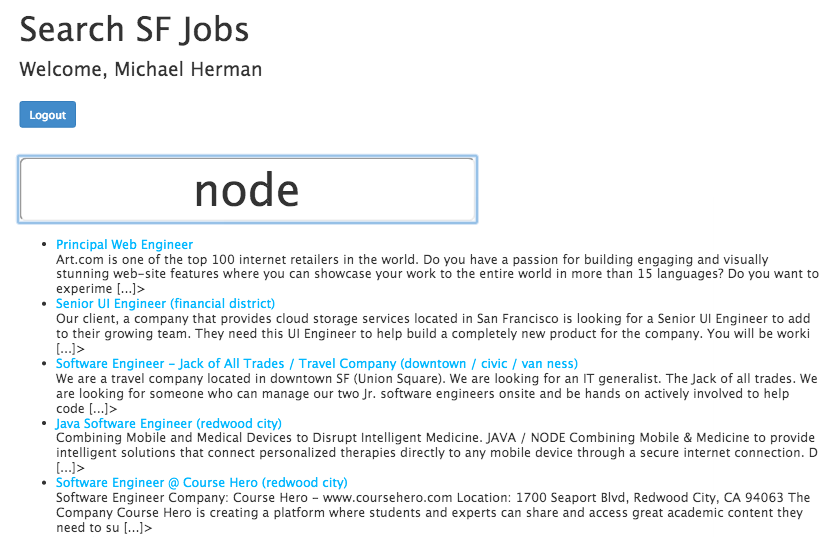
Alright, next time we’ll expand the app’s functionality to allow users to save jobs they may be interested in applying to at a later date. Until then, check out the latest code here. Cheers!