Developing and Testing Microservices with Docker
Often, when developing applications with a microservice architecture, you cannot fully test out all services until you deploy to a staging server. This takes much too long to get feedback. Docker helps to speed up this process by making it easier to link together small, independent services locally.
In this article we’ll look at how to configure and test a number of services locally with Docker and Docker Compose. We’ll also look at workflow and how to interact with and debug containers.

This post assumes prior knowledge of the following topics. Refer to the resources for more info:
| Topic | Resource |
|---|---|
| Docker | Get started with Docker |
| Docker Compose | Get started with Docker Compose |
| Node/Express API | Testing Node and Express |
NOTE: Looking for a more advanced implementation with React? Check out my other post - Developing Microservices - Node, React, and Docker.
Contents
- Objectives
- Project Setup
- Docker Config
- Postgres Setup
- Users Service Setup
- Locations Service Setup
- Web Services Setup
- Testing
- Workflow
- Test Setup
- Next Steps
Objectives
By the end of this tutorial, you should be able to…
- Configure and run a set of microservices locally with Docker and Docker Compose
- Utilize volumes to mount your code into a container
- Run unit and integration tests inside a Docker container
- Set up a separate container for functional tests
- Debug a running Docker container
- Utilize links for inter-container communication (AJAX)
- Secure your services via JWT-based authentication
Project Setup
Start by cloning the base project and then checking out the first tag:
$ git clone https://github.com/mjhea0/node-docker-api
$ cd node-docker-api
$ git checkout tags/v1
Take a quick look at the structure, broken down by service:
├── services
│ ├── locations
│ │ ├── gulpfile.js
│ │ ├── knexfile.js
│ │ ├── package.json
│ │ ├── src
│ │ │ ├── app.js
│ │ │ ├── db
│ │ │ │ ├── connection.js
│ │ │ │ ├── create.sql
│ │ │ │ ├── migrations
│ │ │ │ │ └── 20170405114746_locations.js
│ │ │ │ ├── queries.js
│ │ │ │ └── seeds
│ │ │ │ └── locations.js
│ │ │ ├── routes
│ │ │ │ ├── _helpers.js
│ │ │ │ └── locations.js
│ │ │ └── server.js
│ │ └── tests
│ │ └── integration
│ │ ├── routes.index.test.js
│ │ └── routes.locations.test.js
│ └── users
│ ├── gulpfile.js
│ ├── knexfile.js
│ ├── npm-debug.log
│ ├── package.json
│ ├── src
│ │ ├── app.js
│ │ ├── auth
│ │ │ ├── _helpers.js
│ │ │ └── local.js
│ │ ├── db
│ │ │ ├── connection.js
│ │ │ ├── create.sql
│ │ │ ├── migrations
│ │ │ │ └── 20170403223908_users.js
│ │ │ └── seeds
│ │ │ └── users.js
│ │ ├── routes
│ │ │ └── users.js
│ │ └── server.js
│ └── tests
│ ├── integration
│ │ ├── routes.index.test.js
│ │ └── routes.users.test.js
│ └── unit
│ ├── auth.helpers.test.js
│ └── auth.local.test.js
├── tests
│ ├── main.test.js
│ └── package.json
└── web
├── gulpfile.js
├── package.json
└── src
├── app.js
├── public
│ ├── main.css
│ └── main.js
├── routes
│ ├── _helpers.js
│ └── index.js
├── server.js
└── views
├── _base.html
├── error.html
├── login.html
├── main.html
├── nav.html
├── register.html
└── user.html
Before we Dockerize the services, feel free to test the locations and/or users services…
Users:
- Navigate to “services/users”
npm installnode src/server.js- Open http://localhost:3000/users/ping in your browser
Locations:
- Navigate to “services/locations”
npm installnode src/server.js- Open http://localhost:3001/locations/ping in your browser
Kill the servers once done.
Docker Config
Add a docker-compose.yml file to the project root, which is a config file used by Docker Compose to link multiple services together:
version: '2.1'
NOTE: Why 2.1? Answer.
Then add a .dockerignore to the “services/locations”, “services/locations/src/db”, “services/users”, “services/users/src/db”, “tests”, and “web” directories:
.git
.gitignore
README.md
docker-compose.yml
node_modules
With that, let’s set up each service individually, testing as we go…
Postgres Setup
Add a Dockerfile to “services/locations/src/db” and “services/users/src/db”:
FROM postgres
# run create.sql on init
ADD create.sql /docker-entrypoint-initdb.d
Then update docker-compose.yml:
version: '2.1'
services:
users-db:
container_name: users-db
build: ./services/users/src/db
ports:
- '5433:5432'
environment:
- POSTGRES_USER=admin
- POSTGRES_PASSWORD=admin
healthcheck:
test: exit 0
locations-db:
container_name: locations-db
build: ./services/locations/src/db
ports:
- '5434:5432'
environment:
- POSTGRES_USER=admin
- POSTGRES_PASSWORD=admin
healthcheck:
test: exit 0
Here, we create two new containers called users-db and locations-db, from the Dockerfiles found in “services/users/src/db” and “services/locations/src/db”, respectively. We also add environment variables, expose ports, and send an exit code 0 once they are successfully up and running - which will be used by other services.
To fire up the containers, run:
$ docker-compose up --build -d
Once up, you can get a quick sanity check, by entering the shell:
$ docker-compose run users-db bash
# exit
$ docker-compose run locations-db bash
# exit
Users Service Setup
Again, add a Dockerfile to “services/users”, making sure to review the comments:
FROM node:latest
# set working directory
RUN mkdir /src
WORKDIR /src
# install app dependencies
ENV PATH /src/node_modules/.bin:$PATH
ADD package.json /src/package.json
RUN npm install
# start app
CMD ["npm", "start"]
Add the users-service to the docker-compose.yml file:
users-service:
container_name: users-service
build: ./services/users/
volumes:
- './services/users:/src/app'
- './services/users/package.json:/src/package.json'
ports:
- '3000:3000'
environment:
- DATABASE_URL=postgres://admin:admin@users-db:5432/node_docker_api_users_dev
- DATABASE_TEST_URL=postgres://admin:admin@users-db:5432/node_docker_api_users_test
- NODE_ENV=${NODE_ENV}
- TOKEN_SECRET=changeme
depends_on:
users-db:
condition: service_healthy
links:
- users-db
What’s new here?
volumes: volumes are used to mount a directory into a container so that you can make changes to the code without having to build a new image. This should be a default in your local development environment so you can get quick feedback on code changes.depends_on: depends_on is used to start services in a specific order. So, theusers-servicewill wait for theusers-dbto fire up successfully (with an exit code of0) before it starts.links: With links, code inside theusers-servicecan access the database viausers-db:5432.
Set the NODE_ENV environment variable:
$ export NODE_ENV=development
Spin up the container:
$ docker-compose up --build -d users-service
Once up, create a new file in the project root called migrate.sh and add the Knex migrate and seed commands:
#!/bin/sh
docker-compose run users-service knex migrate:latest --env development --knexfile app/knexfile.js
docker-compose run users-service knex seed:run --env development --knexfile app/knexfile.js
Then run it:
$ sh migrate.sh
Test:
| Endpoint | HTTP Method | CRUD Method | Result |
|---|---|---|---|
| /users/ping | GET | READ | pong |
| /users/register | POST | CREATE | add a user |
| /users/login | POST | CREATE | log in a user |
| /users/user | GET | READ | get user info |
$ http POST http://localhost:3000/users/register username=michael password=herman
$ http POST http://localhost:3000/users/login username=michael password=herman
NOTE:
httpin the above commands is part of the HTTPie library, which is a wrapper on top of cURL.
Locations Service Setup
Add the Dockerfile:
FROM node:latest
# set working directory
RUN mkdir /src
WORKDIR /src
# install app dependencies
ENV PATH /src/node_modules/.bin:$PATH
ADD package.json /src/package.json
RUN npm install
# start app
CMD ["npm", "start"]
Add the service to docker-compose:
locations-service:
container_name: locations-service
build: ./services/locations/
volumes:
- './services/locations:/src/app'
- './services/locations/package.json:/src/package.json'
ports:
- '3001:3001'
environment:
- DATABASE_URL=postgres://admin:admin@locations-db:5432/node_docker_api_locations_dev
- DATABASE_TEST_URL=postgres://admin:admin@locations-db:5432/node_docker_api_locations_test
- NODE_ENV=${NODE_ENV}
- TOKEN_SECRET=changeme
- OPENWEATHERMAP_API_KEY=${OPENWEATHERMAP_API_KEY}
depends_on:
locations-db:
condition: service_healthy
users-service:
condition: service_started
links:
- locations-db
- users-service
Register with the OpenWeatherMap API, and add the key as an environment variable:
$ export OPENWEATHERMAP_API_KEY=YOUR_KEY_HERE
Spin up the container:
$ docker-compose up --build -d locations-service
Add the migrate and seed commands to migrate.sh:
docker-compose run locations-service knex migrate:latest --env development --knexfile app/knexfile.js
docker-compose run locations-service knex seed:run --env development --knexfile app/knexfile.js
Run it:
$ sh migrate.sh
Test:
| Endpoint | HTTP Method | CRUD Method | Result |
|---|---|---|---|
| /locations/ping | GET | READ | pong |
| /locations | GET | READ | get all locations |
| /locations/user | GET | READ | get all locations by user |
| /locations/:id | GET | READ | get a single location |
| /locations | POST | CREATE | add a single location |
| /locations/:id | PUT | UPDATE | update a single location |
| /locations/:id | DELETE | DELETE | delete a single location |
$ http GET http://localhost:3001/locations/ping
Web Services Setup
Moving right along…
Add the Dockerfile:
FROM node:latest
# set working directory
RUN mkdir /src
WORKDIR /src
# install app dependencies
ENV PATH /src/node_modules/.bin:$PATH
ADD package.json /src/package.json
RUN npm install
# start app
CMD ["npm", "start"]
Add the service to docker-compose:
web:
container_name: web
build: ./web/
volumes:
- './web:/src/app'
- './web/package.json:/src/package.json'
ports:
- '3003:3003'
environment:
- NODE_ENV=${NODE_ENV}
- SECRET_KEY=changeme
depends_on:
users-service:
condition: service_started
locations-service:
condition: service_started
links:
- users-service
- locations-service
Spin up the container:
$ docker-compose up --build -d web
Navigate to http://localhost:3003 in your browser and you should see the login page. Register a new user. Once redirected, you should see:
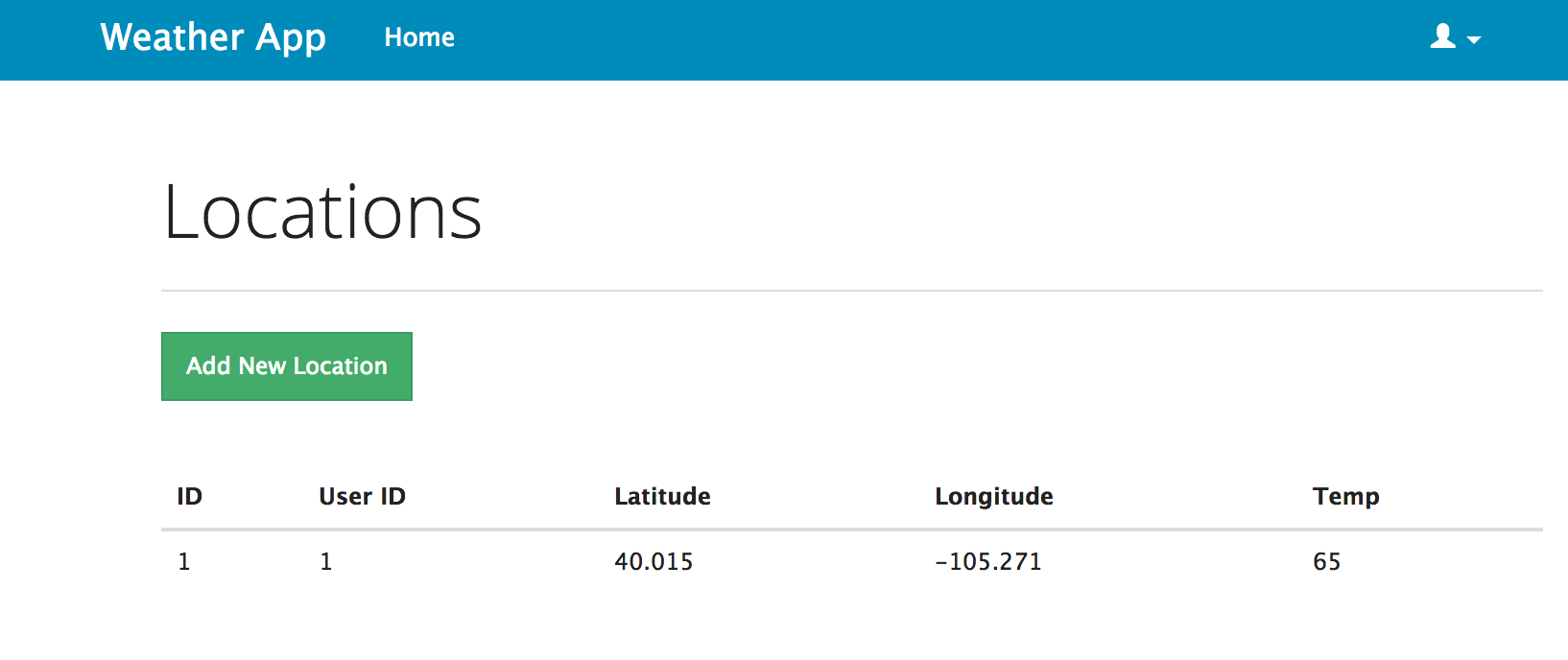
Take a look at the AJAX request in the GET / route in web/src/routes/index.js. Why does the uri point to locations-service and not localhost? Well, localhost refers back to the container itself, so you need to set up a link in the Docker compose - which we’ve already done.
Testing
Did you notice the unit and integration tests in the “services/users/tests” and “services/locations/tests” folders? Well, to run the tests properly, we need to update the NODE_ENV environment variable, since it is currently configured for the development environment.
$ export NODE_ENV=test
Update the containers:
$ docker-compose up -d
Then run the tests:
$ docker-compose run users-service npm test
$ docker-compose run locations-service npm test
Ready to develop again?
- Update the env variable -
export NODE_ENV=development - Update the containers -
docker-compose up -d
Workflow
Let’s quickly look at how to work with code inside the containers…
- Live Reloading - Since the code is mounted in the container via a volume, you can make changes to the local code base which will be applied to the code in the container. Nodemon is used (along with Gulp) to restart the app when changes occur.
- Debugging -
console.logcan be used for testing and debugging. Simply add one to your code base and then open the logs… - Logs - run
docker-compose logs -fto view the logs.
NOTE: Check out the repo to view more commands.
Try it out:
- Run
docker-compose logs -fin the terminal - Add
console.log('here');to the top of web/src/routes/index.js -
As soon as you save, you should see the following in the terminal:
web | [18:35:37] [nodemon] restarting due to changes... web | [18:35:37] [nodemon] running tasks... web | [18:35:39] Using gulpfile /src/app/gulpfile.js web | [18:35:39] Starting 'lint'... web | [18:35:40] web | /src/app/src/routes/index.js web | 1:1 warning Unexpected console statement no-console web | web | ✖ 1 problem (0 errors, 1 warning) web | web | [18:35:40] Finished 'lint' after 1.69 s web | [18:35:40] [nodemon] starting `node ./src/server` web | hereEssentially, Nodemon detected changes and restarted the app, which fired the linter and then the server fired back up.
Test Setup
Finally, to set up the last service, add the Dockerfile to the “tests” folder:
FROM node:latest
# set working directory
RUN mkdir /src
WORKDIR /src
# install app dependencies
ENV PATH /src/node_modules/.bin:$PATH
ADD package.json /src/package.json
RUN npm install
Then update the docker-compose.yml file:
tests:
container_name: tests
build: ./tests/
volumes:
- './tests:/src/app'
- './tests/package.json:/src/package.json'
depends_on:
users-service:
condition: service_started
locations-service:
condition: service_started
links:
- users-service
- locations-service
- web
Fire up the container:
$ docker-compose up --build -d tests
Update the environment variable, update the containers, and then run the tests:
$ export NODE_ENV=test
$ docker-compose up -d
$ docker-compose run tests npm test
Next Steps
What’s next?
- Dependency management: Right now we’re installing many of the same dependencies over and over again, in multiple containers. How can we manage this better to spin up new containers faster and save disc space? How about a data-only container that just houses dependencies?
- Deployment prep: Set up Docker Machine for spinning up Docker environments, nginx for load balancing, and Consul for service discovery. Update the environment variables for the base URL since these will be different in production. Add an image registry solution and a data-only container for piping logs to…
- Error handling: Right now errors are being thrown, but there really isn’t much info in the response as to why, which makes debugging difficult. Be a good citizen and handle your errors properly since you may not always have access to the code base from a different service.
- DRY: The code could be refactored in places, especially the tests.
Grab the final code from the node-docker-api repo. Comment below. Cheers!