Authentication in Angular with NGRX
In this tutorial, we’ll add authentication to Angular using NGRX Store and Effects.
This post assumes that you a have basic working knowledge of Angular (2+), TypeScript, RxJS and the Redux design pattern. If you’re new to NGRX, check out the awesome Comprehensive Introduction to @ngrx/store guide.
Dependencies:
- Angular CLI v1.7.3 (Angular v5.2.0)
- Node v9.11.0
- NGRX Store v5.2.0
- NGRX Effects v5.2.0
Final app:
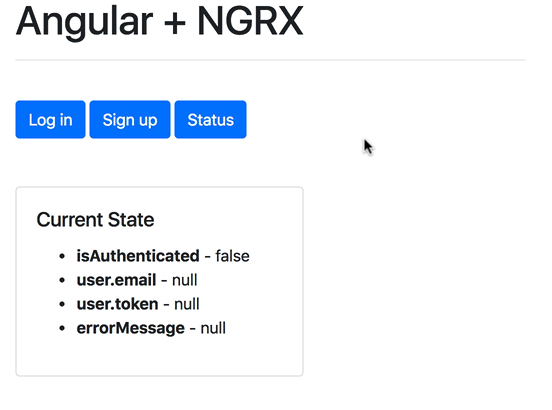
Contents
- Objectives
- Token-based Authentication
- Project Setup
- Routing and Components
- Workflow
- Configure Forms
- NGRX Store
- Configure Auth Service
- NGRX Effects
- Configure Login
- Configure Signup
- Configure Logout
- Update the Templates
- Add HTTP Interceptor
- Route Guard
- Conclusion
Objectives
By the end of this tutorial, you will be able to…
- Develop a fully-functioning Angular app with authentication
- Discuss the benefits and drawbacks of using token-based authentication
- Implement user authentication with tokens
- Utilize NGRX Store for state management
- Isolate and manage side effects with NGRX Effects
- Set up an HTTP Interceptor to hijack outgoing requests and incoming responses
- Configure route-based authorization with route guards
Token-based Authentication
With token-based Authentication, users send their credentials to an authentication server to obtain a signed token. The client then stores this token locally, usually in localStorage or in a cookie. Every subsequent call to the server, for a protected resource, includes that signed token that the server then verifies before granting access to the desired resource.
Benefits:
- Stateless: Since the token contains all information required for the server to verify a user’s identity, scaling is easier as we don’t need to worry about maintaining a session store on the server-side.
- Single Sign On: After a token is generated, you can have your users access a number of different resources and services without having to prompt them for their login credentials.
Drawbacks:
- Cross-site Scripting (XSS) attacks: Storing tokens in either local or session storage can lead to XSS attacks. Because of this, it’s a good idea to store tokens in a cookie with
httpOnlyandsecureflags.
Although we won’t be covering server-side token creation in this post, it’s worth noting that a JSON Web Token is a popular standard for creating tokens. Just keep in mind that since a JWT is signed rather than encrypted it should never contain sensitive information like a user’s password.
With that, here’s the full user auth process:
- End user sends their credentials to the server
- Server verifies the credentials and, if correct, generates a token, which is then passed back to the client
- Client stores the token in localStorage or in a cookie
- Client sends the token alongside any subsequent requests to the server
For more on token-based auth, along with the pros and cons of using it vs. session-based auth, please review the following articles:
Project Setup
Begin by installing the Angular CLI globally, if you don’t already have it:
$ npm install -g @angular/cli@1.7.3
Then, create a new Angular project:
$ ng new angular-auth-ngrx
$ cd angular-auth-ngrx
Run the server:
$ ng serve
Then, in your browser of choice, navigate to http://localhost:4200. You should see the “Welcome to app!” message along with the Angular logo in the browser.
Kill the server. Then, install Bootstrap:
$ npm install bootstrap@4.1.0 --save
After installation, update the styles configuration in the .angular-cli.json file at the project root:
"styles": [
"../node_modules/bootstrap/dist/css/bootstrap.min.css",
"styles.css"
],
Add a container to the src/index.html page:
<!doctype html>
<html lang="en">
<head>
<meta charset="utf-8">
<title>AngularAuthNgrx</title>
<base href="/">
<meta name="viewport" content="width=device-width, initial-scale=1">
<link rel="icon" type="image/x-icon" href="favicon.ico">
</head>
<body>
<div class="container">
<app-root></app-root>
</div>
</body>
</html>
Run the server again to view the updated styles:
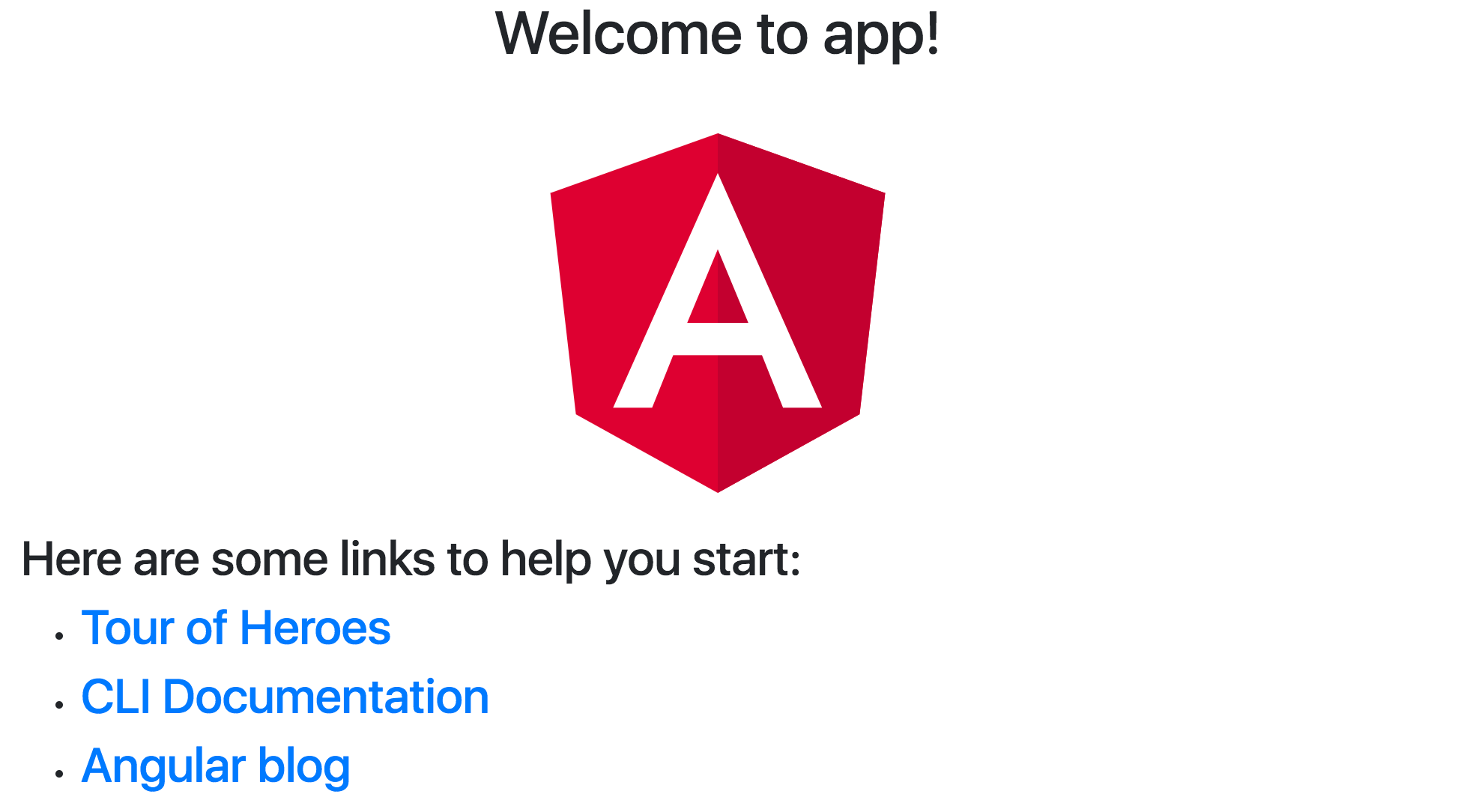
Routing and Components
Next, let’s add three components and configure some basic routes:
| Component | Purpose | Route |
|---|---|---|
Landing |
Landing page | / |
LogIn |
Authenticating existing users | /log-in |
SignUp |
Registering new users | /sign-up |
Start by generating the components:
$ ng generate component components/landing
$ ng generate component components/sign-up
$ ng generate component components/log-in
Next, add the RouterModule import to the app.module.ts file:
import { RouterModule } from '@angular/router';
Add the following route configuration, to the imports array, to map each of the components we just created to a URL:
RouterModule.forRoot([
{ path: 'log-in', component: LogInComponent },
{ path: 'sign-up', component: SignUpComponent },
{ path: '', component: LandingComponent },
{ path: '**', redirectTo: '/' }
])
Your app.module.ts should now look like:
import { BrowserModule } from '@angular/platform-browser';
import { NgModule } from '@angular/core';
import { RouterModule } from '@angular/router';
import { AppComponent } from './app.component';
import { LandingComponent } from './components/landing/landing.component';
import { SignUpComponent } from './components/sign-up/sign-up.component';
import { LogInComponent } from './components/log-in/log-in.component';
@NgModule({
declarations: [
AppComponent,
LandingComponent,
SignUpComponent,
LogInComponent
],
imports: [
BrowserModule,
RouterModule.forRoot([
{ path: 'log-in', component: LogInComponent },
{ path: 'sign-up', component: SignUpComponent },
{ path: '', component: LandingComponent },
{ path: '**', redirectTo: '/' }
])
],
providers: [],
bootstrap: [AppComponent]
})
export class AppModule { }
Fire up the server and test each URL in the browser:
- http://localhost:4200
- http://localhost:4200/log-in
- http://localhost:4200/sign-up
- http://localhost:4200/notreal
We know that the routes are configured correctly since /notreal redirects to / (and renders the LandingComponent) while /log-in and /sign-up work just fine. Now, we still need to use the RouterOutlet directive to tell Angular where to insert each of our HTML templates.
Replace the contents of the app.component.html file with the <router-outlet> tag:
<router-outlet></router-outlet>
Run the app again. Make sure you are shown the correct component when you visit each of the URLs in the browser.
Finally, update src/app/components/landing/landing.component.html:
<div class="row">
<div class="col-md-4">
<h1>Angular + NGRX</h1>
<hr><br>
<a [routerLink]="['/log-in']" class="btn btn-primary">Log in</a>
<a [routerLink]="['/sign-up']" class="btn btn-primary">Sign up</a>
</div>
</div>
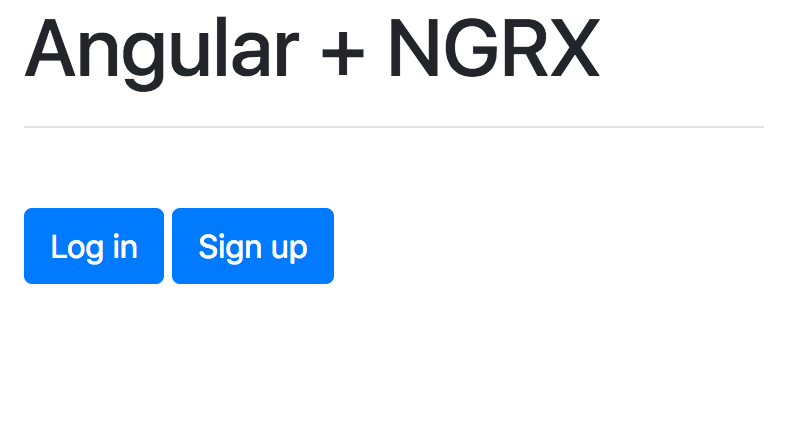
And, with that, we’re ready to start adding authentication!
Workflow
Configure Forms
- Add form to the
SignUpComponent - Define the
UserModel - Add form to the
LogInComponent
NGRX Store
- Install NGRX Store
- Add files and folders for the actions and reducers
- Define the state
Configure Auth Service
- Spin up the fake back-end server
- Add a service
NGRX Effects
- Install NGRX Effects
- Add effects file
Configure Login
- Login
- Dispatch
LogInaction - Add action
- Add effect (to dispatch either
LogInSuccessorLogInFailure)
- Dispatch
- Login Success
- Add action
- Add reducer (to create new state)
- Add effect (to add token to localStorage and redirect user)
- Login Failure
- Add action
- Add reducer (to create new state)
- Add effect
Configure Signup
- Signup
- Dispatch
SignUpaction - Add action
- Add effect (to dispatch either
SignUpSuccessorSignUpFailure)
- Dispatch
- Signup Success
- Add action
- Add reducer (to create new state)
- Add effect (to add token to localStorage and redirect user)
- Signup Failure
- Add action
- Add reducer (to create new state)
- Add effect
Configure Logout
- Logout
- Dispatch
LogInaction - Add action
- Add reducer (to create new state)
- Add effect (to remove token from localStorage)
- Dispatch
Update the Templates
- Add error messages to the forms
- Update the components
- Add messages to the templates
- Update the
LandingComponent
Add HTTP Interceptor
- Configure the interceptor
- Handle unauthorized responses
- Add new route
Route Guard
- Configure the interface
- Protect the route
Let’s get to it!
Configure Forms
Add form to the SignUpComponent
Start with the template:
<div class="row">
<div class="col-md-4">
<h1>Sign up</h1>
<hr><br>
<form (ngSubmit)="onSubmit()" ngNativeValidate>
<div class="form-group">
<label for="email">Email</label>
<input
[(ngModel)]="user.email"
name="email"
type="email"
required
class="form-control"
id="email"
placeholder="enter your email">
</div>
<div class="form-group">
<label for="password">Password</label>
<input
[(ngModel)]="user.password"
name="password"
type="password"
required
class="form-control"
id="password"
placeholder="enter a password">
</div>
<button type="submit" class="btn btn-primary">Submit</button>
<a [routerLink]="['/']" class="btn btn-success">Cancel</a>
</form>
<p>
<span>Already have an account? </span>
<a [routerLink]="['/log-in']">Log in!</a>
</p>
</div>
</div>
Since Angular now automatically adds a novalidate attribute to forms, we used the ngNativeValidate directive to turn the browser’s native form validation back on.
Feel free to use Angular’s form validation.
Then, wire up the component itself:
import { Component, OnInit } from '@angular/core';
import { User } from '../../models/user';
@Component({
selector: 'app-sign-up',
templateUrl: './sign-up.component.html',
styleUrls: ['./sign-up.component.css']
})
export class SignUpComponent implements OnInit {
user: User = new User();
constructor() { }
ngOnInit() {
}
onSubmit(): void {
console.log(this.user);
}
}
Add the FormsModule to app.module.ts:
import { BrowserModule } from '@angular/platform-browser';
import { NgModule } from '@angular/core';
import { RouterModule } from '@angular/router';
import { FormsModule } from '@angular/forms';
import { AppComponent } from './app.component';
import { LandingComponent } from './components/landing/landing.component';
import { SignUpComponent } from './components/sign-up/sign-up.component';
import { LogInComponent } from './components/log-in/log-in.component';
@NgModule({
declarations: [
AppComponent,
LandingComponent,
SignUpComponent,
LogInComponent
],
imports: [
BrowserModule,
FormsModule,
RouterModule.forRoot([
{ path: 'log-in', component: LogInComponent },
{ path: 'sign-up', component: SignUpComponent },
{ path: '', component: LandingComponent },
{ path: '**', redirectTo: '/' }
])
],
providers: [],
bootstrap: [AppComponent]
})
export class AppModule { }
Run the application. The app should fail to build, and you should see the following error in the terminal since the User model does not exist:
ERROR in src/app/components/sign-up/sign-up.component.ts(3,22): error TS2307:
Cannot find module '../../models/user'.
Kill the server.
Define the User Model
Moving along, let’s generate a new model class:
$ ng generate class models/user
Then update src/app/models/user.ts:
export class User {
id?: string;
email?: string;
password?: string;
token?: string;
}
Run the server again. The app should compile just fine and the terminal should be error-free. Try submitting the form. You should see the user model logged to the JavaScript Console:
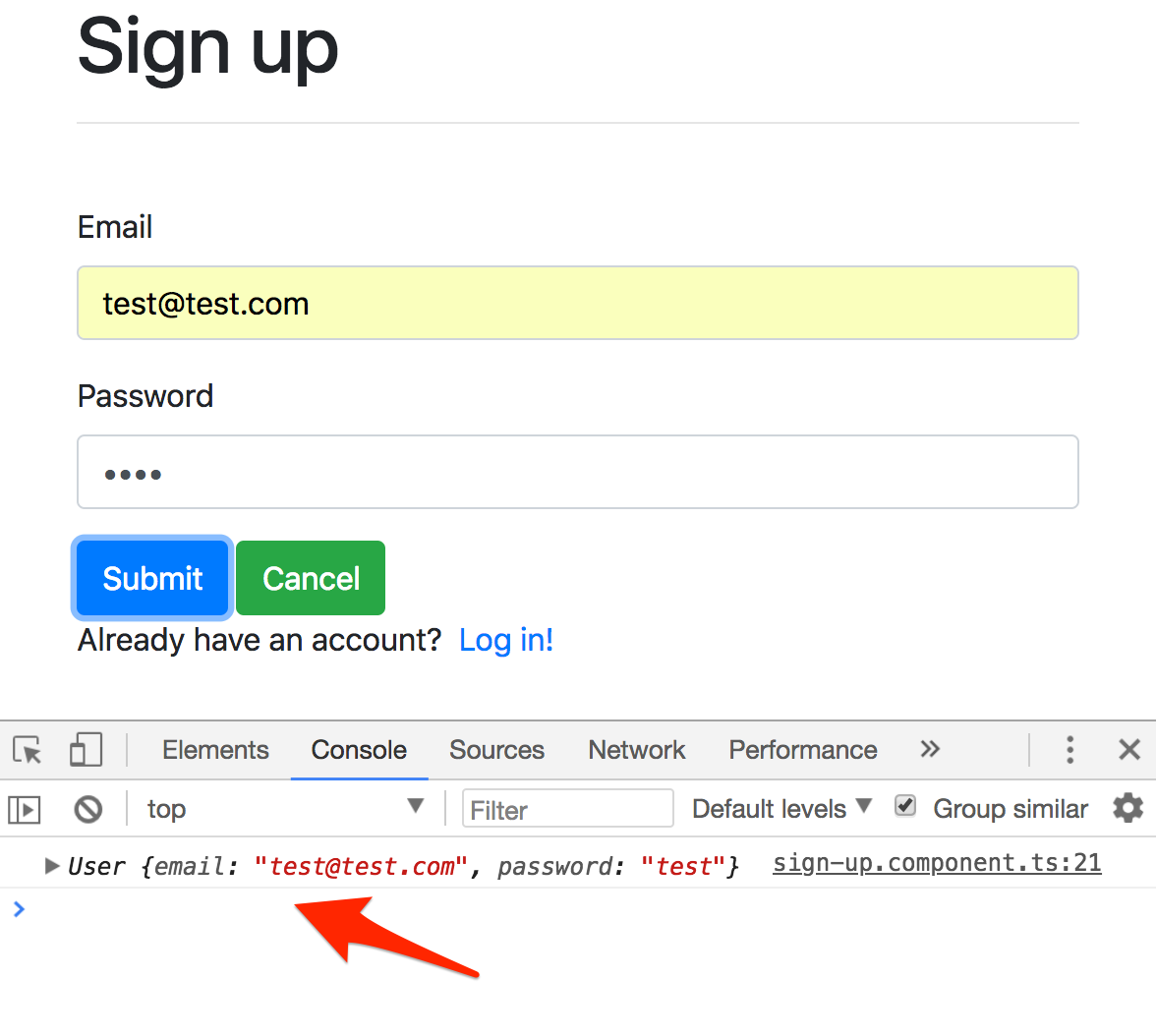
Add form to the LogInComponent
Again, start with the template:
<div class="row">
<div class="col-md-4">
<h1>Log in</h1>
<hr><br>
<form (ngSubmit)="onSubmit()" ngNativeValidate>
<div class="form-group">
<label for="email">Email</label>
<input
[(ngModel)]="user.email"
name="email"
type="email"
required
class="form-control"
id="email"
placeholder="enter your email">
</div>
<div class="form-group">
<label for="password">Password</label>
<input
[(ngModel)]="user.password"
name="password"
type="password"
required
class="form-control"
id="password"
placeholder="enter a password">
</div>
<button type="submit" class="btn btn-primary">Submit</button>
<a [routerLink]="['/']" class="btn btn-success">Cancel</a>
</form>
<p>
<span>Don't have an account? </span>
<a [routerLink]="['/sign-up']">Sign up!</a>
</p>
</div>
</div>
Then, update the LogInComponent itself:
import { Component, OnInit } from '@angular/core';
import { User } from '../../models/user';
@Component({
selector: 'app-log-in',
templateUrl: './log-in.component.html',
styleUrls: ['./log-in.component.css']
})
export class LogInComponent implements OnInit {
user: User = new User();
constructor() { }
ngOnInit() {
}
onSubmit(): void {
console.log(this.user);
}
}
Test it out! Like the sign up form, you should see the user model logged to the JavaScript Console.
With that, let’s move on to NGRX!
NGRX Store
Install NGRX Store
State management is difficult. As your application scales, state generally scatters across your application, tucked away in various nooks and crannies. Although it’s not an issue yet, it’s a good idea to set a solid foundation to help ensure that, going forward, state management is easier and more predictable. This is where NGRX Store comes into play. It helps to solve this problem by managing state in a single, immutable data store.
Core tenets
- State is a single immutable data structure
- Actions describe state changes
- Pure functions called reducers take the previous state and the next action to compute the new state
- State accessed with the Store, an observable of state and an observer of actions
In a nutshell, NGRX Store builds on Redux’s core patterns by adding in RxJS. It’s specifically designed for Angular apps.
Building blocks:
- Store - single, immutable data structure
- Actions - describe changes to state
- Reducers - pure functions that create a new state
Example:
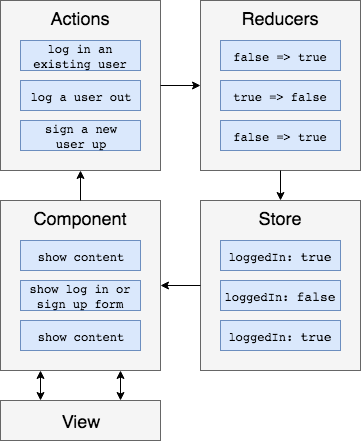
Install:
$ npm install @ngrx/store@5.2.0 --save
Add files and folders for the actions and reducers
Next, we need to add a bit of structure for the actions and reducers. Within “src/app”, add a new folder called “store”. Then, add the following folders to “store”:
- “actions”
- “reducers”
Add a file called app.states.ts as well. Finally, add a single file to each folder:
- auth.actions.ts
- auth.reducers.ts
You should now have:
└── store
├── actions
│ └── auth.actions.ts
├── app.states.ts
└── reducers
└── auth.reducers.ts
You could also group actions and reducers by domain. Actions and reducers would live at the component level, in other words. If you decide to go that route, you should probably create a “common” folder for actions and reducers that are used across a number of components. Auth actions and reducers should then live in “common”.
Define the state
Before creating any actions or reducers, let’s define structure of the store in src/app/store/reducers/auth.reducers.ts:
import { User } from '../../models/user';
export interface State {
// is a user authenticated?
isAuthenticated: boolean;
// if authenticated, there should be a user object
user: User | null;
// error message
errorMessage: string | null;
}
Remember: State is a single, immutable data structure.
Also, add an initialState object:
export const initialState: State = {
isAuthenticated: false,
user: null,
errorMessage: null
};
Then, define the top-level state interface in src/app/store/app.states.ts:
import * as auth from './reducers/auth.reducers';
export interface AppState {
authState: auth.State;
}
This is a map of keys to the inner state types.
Configure Auth Service
Spin up the fake back-end server
In this section we’ll spin up a fake back-end that the client can communicate with. The app itself is a basic Node/Express application with the following routes:
| URL | HTTP Verb | Action |
|---|---|---|
| http://localhost:1337/ping | GET | Sanity Check |
| http://localhost:1337/register | POST | Register a new user |
| http://localhost:1337/login | POST | Log a user in |
| http://localhost:1337/status | GET | Get user status |
Just keep in mind that the back-end does not create a real JSON Web Token (JWT). Feel free to swap it out for a working back-end or use the final application from the Token-Based Authentication with Node blog post, if you’d like.
Within a new terminal window, clone down the repo, install the dependencies, and spin up the app:
$ git clone https://github.com/testdrivenio/fake-token-api
$ cd fake-token-api
$ npm install
$ npm start
In your browser, http://localhost:1337/ping should return "pong!".
Add the service
Back in Angular land, we need to wire up a service that’s responsible for making API calls to the fake back-end:
$ ng generate service services/auth
Add the service as a provider in the @NgModule definition and import the HttpClientModule:
import { BrowserModule } from '@angular/platform-browser';
import { NgModule } from '@angular/core';
import { RouterModule } from '@angular/router';
import { FormsModule } from '@angular/forms';
import { HttpClientModule } from '@angular/common/http';
import { AppComponent } from './app.component';
import { LandingComponent } from './components/landing/landing.component';
import { SignUpComponent } from './components/sign-up/sign-up.component';
import { LogInComponent } from './components/log-in/log-in.component';
import { AuthService } from './services/auth.service';
@NgModule({
declarations: [
AppComponent,
LandingComponent,
SignUpComponent,
LogInComponent
],
imports: [
BrowserModule,
FormsModule,
HttpClientModule,
RouterModule.forRoot([
{ path: 'log-in', component: LogInComponent },
{ path: 'sign-up', component: SignUpComponent },
{ path: '', component: LandingComponent },
{ path: '**', redirectTo: '/' }
])
],
providers: [AuthService],
bootstrap: [AppComponent]
})
export class AppModule { }
Add the following methods to the service:
import { HttpClient } from '@angular/common/http';
import { Injectable } from '@angular/core';
import { Observable } from 'rxjs/Observable';
import { User } from '../models/user';
@Injectable()
export class AuthService {
private BASE_URL = 'http://localhost:1337';
constructor(private http: HttpClient) {}
getToken(): string {
return localStorage.getItem('token');
}
logIn(email: string, password: string): Observable<any> {
const url = `${this.BASE_URL}/login`;
return this.http.post<User>(url, {email, password});
}
signUp(email: string, password: string): Observable<User> {
const url = `${this.BASE_URL}/register`;
return this.http.post<User>(url, {email, password});
}
}
Both the logIn and signUp methods return Observables and create new Users. We’ll need to subscribe to logIn and signUp, after a successful form submission, to send the respective HTTP requests within the effects module.
NGRX Effects
Install NGRX Effects
NGRX Effects listen for actions dispatched from the NGRX Store, perform some logic (e.g., a side effect), and then dispatch a new action.
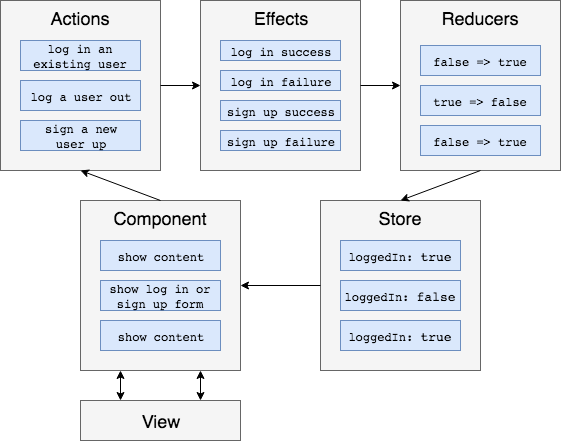
Install:
$ npm install @ngrx/effects@5.2.0 --save
Add effects file
Then, within the “store” folder, add a new folder called “effects”. And, within that folder, add a new file called auth.effects.ts:
import { Injectable } from '@angular/core';
import { Action } from '@ngrx/store';
import { Router } from '@angular/router';
import { Actions, Effect, ofType } from '@ngrx/effects';
import { Observable } from 'rxjs/Observable';
import 'rxjs/add/observable/of';
import 'rxjs/add/operator/map';
import 'rxjs/add/operator/switchMap';
import 'rxjs/add/operator/catch';
import { tap } from 'rxjs/operators';
import { AuthService } from '../../services/auth.service';
@Injectable()
export class AuthEffects {
constructor(
private actions: Actions,
private authService: AuthService,
private router: Router,
) {}
// effects go here
}
Then, register the effects module in @NgModule:
import { BrowserModule } from '@angular/platform-browser';
import { NgModule } from '@angular/core';
import { RouterModule } from '@angular/router';
import { FormsModule } from '@angular/forms';
import { HttpClientModule } from '@angular/common/http';
import { EffectsModule } from '@ngrx/effects';
import { AppComponent } from './app.component';
import { LandingComponent } from './components/landing/landing.component';
import { SignUpComponent } from './components/sign-up/sign-up.component';
import { LogInComponent } from './components/log-in/log-in.component';
import { AuthService } from './services/auth.service';
import { AuthEffects } from './store/effects/auth.effects';
@NgModule({
declarations: [
AppComponent,
LandingComponent,
SignUpComponent,
LogInComponent
],
imports: [
BrowserModule,
FormsModule,
HttpClientModule,
EffectsModule.forRoot([AuthEffects]),
RouterModule.forRoot([
{ path: 'log-in', component: LogInComponent },
{ path: 'sign-up', component: SignUpComponent },
{ path: '', component: LandingComponent },
{ path: '**', redirectTo: '/' }
])
],
providers: [AuthService],
bootstrap: [AppComponent]
})
export class AppModule { }
Configure Login
Login
Dispatch LogIn action
First, after a successful form submission, we need to dispatch a LogIn action, which will send an action and a parameter to a reducer to eventually create a new state.
src/app/components/log-in/log-in.component.ts:
import { Component, OnInit } from '@angular/core';
import { Store } from '@ngrx/store';
import { User } from '../../models/user';
import { AppState } from '../../store/app.states';
import { LogIn } from '../../store/actions/auth.actions';
@Component({
selector: 'app-log-in',
templateUrl: './log-in.component.html',
styleUrls: ['./log-in.component.css']
})
export class LogInComponent implements OnInit {
user: User = new User();
constructor(
private store: Store<AppState>
) { }
ngOnInit() {
}
onSubmit(): void {
const payload = {
email: this.user.email,
password: this.user.password
};
this.store.dispatch(new LogIn(payload));
}
}
With the Angular server running, you should see the following error since we still need to set up the module for the actions along with the LogIn action:
ERROR in src/app/components/log-in/log-in.component.ts(6,23): error TS2306:
File 'angular-auth-ngrx/src/app/store/actions/auth.actions.ts' is not a module.
Add action
Actions describe changes to state. They are dispatched to a reducer, which will then create a new state.
Update src/app/store/user.actions.ts like so:
import { Action } from '@ngrx/store';
export enum AuthActionTypes {
LOGIN = '[Auth] Login'
}
Add the action class as well:
export class LogIn implements Action {
readonly type = AuthActionTypes.LOGIN;
constructor(public payload: any) {}
}
export type All =
| LogIn;
You should now have:
import { Action } from '@ngrx/store';
export enum AuthActionTypes {
LOGIN = '[Auth] Login'
}
export class LogIn implements Action {
readonly type = AuthActionTypes.LOGIN;
constructor(public payload: any) {}
}
export type All =
| LogIn;
Add effect (to dispatch either LogInSuccess or LogInFailure)
Add the first effect to src/app/store/effects/auth.effects.ts
@Effect()
LogIn: Observable<any> = this.actions
.ofType(AuthActionTypes.LOGIN)
.map((action: LogIn) => action.payload)
.switchMap(payload => {
return this.authService.logIn(payload.email, payload.password)
.map((user) => {
console.log(user);
return new LogInSuccess({token: user.token, email: payload.email});
})
.catch((error) => {
console.log(error);
return Observable.of(new LogInFailure({ error: error }));
});
});
The ofType operator filters the action by a type. It accepts multiple action types, so one effect can handle a number of actions. Then, with map, we “map” the action to its payload. This, essentially, returns an observable with just the payload. The switchMap is used to switch back to the response observable but still use the payload as an argument in the switchMap function.
Add the import:
import {
AuthActionTypes,
LogIn, LogInSuccess, LogInFailure,
} from '../actions/auth.actions';
For AJAX requests, it’s a good practice to also dispatch a success or error action based on the result of the request.
Login Success
Add action
import { Action } from '@ngrx/store';
export enum AuthActionTypes {
LOGIN = '[Auth] Login',
LOGIN_SUCCESS = '[Auth] Login Success',
}
export class LogIn implements Action {
readonly type = AuthActionTypes.LOGIN;
constructor(public payload: any) {}
}
export class LogInSuccess implements Action {
readonly type = AuthActionTypes.LOGIN_SUCCESS;
constructor(public payload: any) {}
}
export type All =
| LogIn
| LogInSuccess;
Add reducer (to create new state)
Reducers are pure functions that create a new state.
When the log in is successful, we need to set isAuthenticated to true and add the token and email to the user object.
Update src/app/store/reducers/auth.reducers.ts:
export function reducer(state = initialState, action: All): State {
switch (action.type) {
case AuthActionTypes.LOGIN_SUCCESS: {
return {
...state,
isAuthenticated: true,
user: {
token: action.payload.token,
email: action.payload.email
},
errorMessage: null
};
}
default: {
return state;
}
}
}
Add the import:
import { AuthActionTypes, All } from '../actions/auth.actions';
Import the reducers into the Angular module:
import { BrowserModule } from '@angular/platform-browser';
import { NgModule } from '@angular/core';
import { RouterModule } from '@angular/router';
import { FormsModule } from '@angular/forms';
import { HttpClientModule } from '@angular/common/http';
import { EffectsModule } from '@ngrx/effects';
import { StoreModule } from '@ngrx/store';
import { AppComponent } from './app.component';
import { LandingComponent } from './components/landing/landing.component';
import { SignUpComponent } from './components/sign-up/sign-up.component';
import { LogInComponent } from './components/log-in/log-in.component';
import { AuthService } from './services/auth.service';
import { AuthEffects } from './store/effects/auth.effects';
import { reducers } from './store/app.states';
@NgModule({
declarations: [
AppComponent,
LandingComponent,
SignUpComponent,
LogInComponent
],
imports: [
BrowserModule,
FormsModule,
HttpClientModule,
StoreModule.forRoot(reducers, {}),
EffectsModule.forRoot([AuthEffects]),
RouterModule.forRoot([
{ path: 'log-in', component: LogInComponent },
{ path: 'sign-up', component: SignUpComponent },
{ path: '', component: LandingComponent },
{ path: '**', redirectTo: '/' }
])
],
providers: [AuthService],
bootstrap: [AppComponent]
})
export class AppModule { }
Then, update app.states.ts, adding in the reducers:
import * as auth from './reducers/auth.reducers';
export interface AppState {
authState: auth.State;
}
export const reducers = {
auth: auth.reducer
};
Add effect (to add token to localStorage and redirect user)
@Effect({ dispatch: false })
LogInSuccess: Observable<any> = this.actions.pipe(
ofType(AuthActionTypes.LOGIN_SUCCESS),
tap((user) => {
localStorage.setItem('token', user.payload.token);
this.router.navigateByUrl('/');
})
);
Version 5.5 of RXJS introduced the pipe method, which is used to compose a number of functions to act on the observable. Again, ofType associates the effect with an action while tap performs a side effect transparently. In other words, it returns an observable identical to the source. In our case, we’re adding the token to localStorage and then redirecting the user to /.
Check out the comments for pipe and tap, respectively, from the source code.
Login Failure
Add action
import { Action } from '@ngrx/store';
export enum AuthActionTypes {
LOGIN = '[Auth] Login',
LOGIN_SUCCESS = '[Auth] Login Success',
LOGIN_FAILURE = '[Auth] Login Failure',
}
export class LogIn implements Action {
readonly type = AuthActionTypes.LOGIN;
constructor(public payload: any) {}
}
export class LogInSuccess implements Action {
readonly type = AuthActionTypes.LOGIN_SUCCESS;
constructor(public payload: any) {}
}
export class LogInFailure implements Action {
readonly type = AuthActionTypes.LOGIN_FAILURE;
constructor(public payload: any) {}
}
export type All =
| LogIn
| LogInSuccess
| LogInFailure;
Add reducer (to create new state)
case AuthActionTypes.LOGIN_FAILURE: {
return {
...state,
errorMessage: 'Incorrect email and/or password.'
};
}
Add effect
@Effect({ dispatch: false })
LogInFailure: Observable<any> = this.actions.pipe(
ofType(AuthActionTypes.LOGIN_FAILURE)
);
Try it out. Make sure the token is added to localStorage and you are redirected after a successful log in:
- email:
test@test.com - password:
test
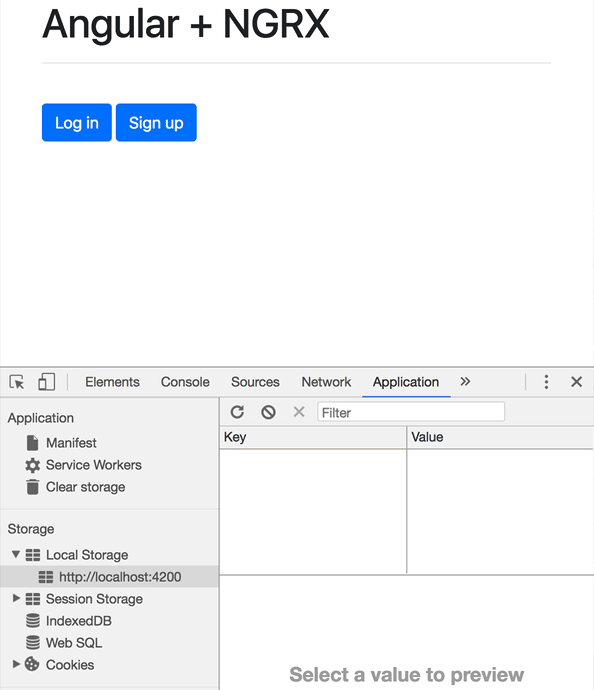
The fake back-end will throw a 400 error if you use any email other than test@test.com. As of now, nothing happens on the UI, though. We’ll wire up error messaging shorty.
Looking for a quick challenge? Refactor the
LogIneffect to use thepipemethod. Clean up the code!
Configure Signup
Your turn! Configuring the sign up functionality is nearly the same as the log in functionality. Try it on your own before reviewing the post.
Signup
Dispatch SignUp action
src/app/components/sign-up/sign-up.component.ts:
import { Component, OnInit } from '@angular/core';
import { Store } from '@ngrx/store';
import { User } from '../../models/user';
import { AppState } from '../../store/app.states';
import { SignUp } from '../../store/actions/auth.actions';
@Component({
selector: 'app-sign-up',
templateUrl: './sign-up.component.html',
styleUrls: ['./sign-up.component.css']
})
export class SignUpComponent implements OnInit {
user: User = new User();
constructor(
private store: Store<AppState>
) { }
ngOnInit() {
}
onSubmit(): void {
const payload = {
email: this.user.email,
password: this.user.password
};
this.store.dispatch(new SignUp(payload));
}
}
Add action
import { Action } from '@ngrx/store';
export enum AuthActionTypes {
LOGIN = '[Auth] Login',
LOGIN_SUCCESS = '[Auth] Login Success',
LOGIN_FAILURE = '[Auth] Login Failure',
SIGNUP = '[Auth] Signup',
}
export class LogIn implements Action {
readonly type = AuthActionTypes.LOGIN;
constructor(public payload: any) {}
}
export class LogInSuccess implements Action {
readonly type = AuthActionTypes.LOGIN_SUCCESS;
constructor(public payload: any) {}
}
export class LogInFailure implements Action {
readonly type = AuthActionTypes.LOGIN_FAILURE;
constructor(public payload: any) {}
}
export class SignUp implements Action {
readonly type = AuthActionTypes.SIGNUP;
constructor(public payload: any) {}
}
export type All =
| LogIn
| LogInSuccess
| LogInFailure
| SignUp;
Add effect (to dispatch either SignUpSuccess or SignUpFailure)
@Effect()
SignUp: Observable<any> = this.actions
.ofType(AuthActionTypes.SIGNUP)
.map((action: SignUp) => action.payload)
.switchMap(payload => {
return this.authService.signUp(payload.email, payload.password)
.map((user) => {
console.log(user);
return new SignUpSuccess({token: user.token, email: payload.email});
})
.catch((error) => {
console.log(error);
return Observable.of(new SignUpFailure({ error: error }));
});
});
Add the import:
import {
AuthActionTypes,
LogIn, LogInSuccess, LogInFailure,
SignUp, SignUpSuccess, SignUpFailure
} from '../actions/auth.actions';
Signup Success
Add action
import { Action } from '@ngrx/store';
export enum AuthActionTypes {
LOGIN = '[Auth] Login',
LOGIN_SUCCESS = '[Auth] Login Success',
LOGIN_FAILURE = '[Auth] Login Failure',
SIGNUP = '[Auth] Signup',
SIGNUP_SUCCESS = '[Auth] Signup Success',
}
export class LogIn implements Action {
readonly type = AuthActionTypes.LOGIN;
constructor(public payload: any) {}
}
export class LogInSuccess implements Action {
readonly type = AuthActionTypes.LOGIN_SUCCESS;
constructor(public payload: any) {}
}
export class LogInFailure implements Action {
readonly type = AuthActionTypes.LOGIN_FAILURE;
constructor(public payload: any) {}
}
export class SignUp implements Action {
readonly type = AuthActionTypes.SIGNUP;
constructor(public payload: any) {}
}
export class SignUpSuccess implements Action {
readonly type = AuthActionTypes.SIGNUP_SUCCESS;
constructor(public payload: any) {}
}
export type All =
| LogIn
| LogInSuccess
| LogInFailure
| SignUp
| SignUpSuccess;
Add reducer (to create new state)
case AuthActionTypes.SIGNUP_SUCCESS: {
return {
...state,
isAuthenticated: true,
user: {
token: action.payload.token,
email: action.payload.email
},
errorMessage: null
};
}
Add effect (to add token to localStorage and redirect user)
@Effect({ dispatch: false })
SignUpSuccess: Observable<any> = this.actions.pipe(
ofType(AuthActionTypes.SIGNUP_SUCCESS),
tap((user) => {
localStorage.setItem('token', user.payload.token);
this.router.navigateByUrl('/');
})
);
Signup Failure
Again, try this on your own!
Add action
import { Action } from '@ngrx/store';
export enum AuthActionTypes {
LOGIN = '[Auth] Login',
LOGIN_SUCCESS = '[Auth] Login Success',
LOGIN_FAILURE = '[Auth] Login Failure',
SIGNUP = '[Auth] Signup',
SIGNUP_SUCCESS = '[Auth] Signup Success',
SIGNUP_FAILURE = '[Auth] Signup Failure',
}
export class LogIn implements Action {
readonly type = AuthActionTypes.LOGIN;
constructor(public payload: any) {}
}
export class LogInSuccess implements Action {
readonly type = AuthActionTypes.LOGIN_SUCCESS;
constructor(public payload: any) {}
}
export class LogInFailure implements Action {
readonly type = AuthActionTypes.LOGIN_FAILURE;
constructor(public payload: any) {}
}
export class SignUp implements Action {
readonly type = AuthActionTypes.SIGNUP;
constructor(public payload: any) {}
}
export class SignUpSuccess implements Action {
readonly type = AuthActionTypes.SIGNUP_SUCCESS;
constructor(public payload: any) {}
}
export class SignUpFailure implements Action {
readonly type = AuthActionTypes.SIGNUP_FAILURE;
constructor(public payload: any) {}
}
export type All =
| LogIn
| LogInSuccess
| LogInFailure
| SignUp
| SignUpSuccess
| SignUpFailure;
Add reducer (to create new state)
case AuthActionTypes.SIGNUP_FAILURE: {
return {
...state,
errorMessage: 'That email is already in use.'
};
}
Add effect
@Effect({ dispatch: false })
SignUpFailure: Observable<any> = this.actions.pipe(
ofType(AuthActionTypes.SIGNUP_FAILURE)
);
You could combine
SignUpFailureandLogInFailure, to make a single effect:AuthFailure: Observable<any> = this.actions.pipe( ofType(AuthActionTypes.SIGNUP_FAILURE, AuthActionTypes.LOGIN_FAILURE) );
We’re now ready to test!
With the fake back-end running, try signing up with the following credentials:
- email:
test@test.com - password:
test
Make sure that you are redirected after a successful attempt and that a token was added to localStorage. Also, ensure that nothing happens on an unsuccessful attempt (when you use an email other than test@test.com). We still need to wire up the handling of the error to the template.
Configure Logout
Logout
Dispatch LogOut action
import { Component, OnInit } from '@angular/core';
import { Store } from '@ngrx/store';
import { AppState } from '../../store/app.states';
import { LogOut } from '../../store/actions/auth.actions';
@Component({
selector: 'app-landing',
templateUrl: './landing.component.html',
styleUrls: ['./landing.component.css']
})
export class LandingComponent implements OnInit {
constructor(
private store: Store<AppState>
) { }
ngOnInit() {
}
logOut(): void {
this.store.dispatch(new LogOut);
}
}
Add action
import { Action } from '@ngrx/store';
export enum AuthActionTypes {
LOGIN = '[Auth] Login',
LOGIN_SUCCESS = '[Auth] Login Success',
LOGIN_FAILURE = '[Auth] Login Failure',
SIGNUP = '[Auth] Signup',
SIGNUP_SUCCESS = '[Auth] Signup Success',
SIGNUP_FAILURE = '[Auth] Signup Failure',
LOGOUT = '[Auth] Logout',
}
export class LogIn implements Action {
readonly type = AuthActionTypes.LOGIN;
constructor(public payload: any) {}
}
export class LogInSuccess implements Action {
readonly type = AuthActionTypes.LOGIN_SUCCESS;
constructor(public payload: any) {}
}
export class LogInFailure implements Action {
readonly type = AuthActionTypes.LOGIN_FAILURE;
constructor(public payload: any) {}
}
export class SignUp implements Action {
readonly type = AuthActionTypes.SIGNUP;
constructor(public payload: any) {}
}
export class SignUpSuccess implements Action {
readonly type = AuthActionTypes.SIGNUP_SUCCESS;
constructor(public payload: any) {}
}
export class SignUpFailure implements Action {
readonly type = AuthActionTypes.SIGNUP_FAILURE;
constructor(public payload: any) {}
}
export class LogOut implements Action {
readonly type = AuthActionTypes.LOGOUT;
}
export type All =
| LogIn
| LogInSuccess
| LogInFailure
| SignUp
| SignUpSuccess
| SignUpFailure
| LogOut;
Did you notice we’re not sending any parameters with the dispatch? Because of that, we left off the payload in the constructor.
Add reducer (to create new state)
case AuthActionTypes.LOGOUT: {
return initialState;
}
Add effect (to remove token from localStorage)
@Effect({ dispatch: false })
public LogOut: Observable<any> = this.actions.pipe(
ofType(AuthActionTypes.LOGOUT),
tap((user) => {
localStorage.removeItem('token');
})
);
Import:
import {
AuthActionTypes,
LogIn, LogInSuccess, LogInFailure,
SignUp, SignUpSuccess, SignUpFailure,
LogOut,
} from '../actions/auth.actions';
We’ll test this functionality out shortly.
Update the Templates
Add error messages to the forms
Update the components
LogInComponent:
import { Component, OnInit } from '@angular/core';
import { Store } from '@ngrx/store';
import { Observable } from 'rxjs/Observable';
import { User } from '../../models/user';
import { AppState, selectAuthState } from '../../store/app.states';
import { LogIn } from '../../store/actions/auth.actions';
@Component({
selector: 'app-log-in',
templateUrl: './log-in.component.html',
styleUrls: ['./log-in.component.css']
})
export class LogInComponent implements OnInit {
user: User = new User();
getState: Observable<any>;
errorMessage: string | null;
constructor(
private store: Store<AppState>
) {
this.getState = this.store.select(selectAuthState);
}
ngOnInit() {
this.getState.subscribe((state) => {
this.errorMessage = state.errorMessage;
});
};
onSubmit(): void {
const payload = {
email: this.user.email,
password: this.user.password
};
this.store.dispatch(new LogIn(payload));
}
}
Here, we’re subscribing to the store and assigning the errorMessage to this.errorMessage, which we can reference in our template.
Update app.states.ts:
import { createFeatureSelector } from '@ngrx/store';
import * as auth from './reducers/auth.reducers';
export interface AppState {
authState: auth.State;
}
export const reducers = {
auth: auth.reducer
};
export const selectAuthState = createFeatureSelector<AppState>('auth');
createFeatureSelector is a selector used to query the state.
SignUpComponent:
import { Component, OnInit } from '@angular/core';
import { Store } from '@ngrx/store';
import { Observable } from 'rxjs/Observable';
import { User } from '../../models/user';
import { AppState, selectAuthState } from '../../store/app.states';
import { SignUp } from '../../store/actions/auth.actions';
@Component({
selector: 'app-sign-up',
templateUrl: './sign-up.component.html',
styleUrls: ['./sign-up.component.css']
})
export class SignUpComponent implements OnInit {
user: User = new User();
getState: Observable<any>;
errorMessage: string | null;
constructor(
private store: Store<AppState>
) {
this.getState = this.store.select(selectAuthState);
}
ngOnInit() {
this.getState.subscribe((state) => {
this.errorMessage = state.errorMessage;
});
}
onSubmit(): void {
const payload = {
email: this.user.email,
password: this.user.password
};
this.store.dispatch(new SignUp(payload));
}
}
Add messages to the templates
Login:
<div class="row">
<div class="col-md-4">
<h1>Log in</h1>
<hr><br>
<div *ngIf="errorMessage">
<div class="alert alert-danger" role="alert">
{{errorMessage}}
</div>
</div>
<form (ngSubmit)="onSubmit()" ngNativeValidate>
<div class="form-group">
<label for="email">Email</label>
<input
[(ngModel)]="user.email"
name="email"
type="email"
required
class="form-control"
id="email"
placeholder="enter your email">
</div>
<div class="form-group">
<label for="password">Password</label>
<input
[(ngModel)]="user.password"
name="password"
type="password"
required
class="form-control"
id="password"
placeholder="enter a password">
</div>
<button type="submit" class="btn btn-primary">Submit</button>
<a [routerLink]="['/']" class="btn btn-success">Cancel</a>
</form>
<p>
<span>Don't have an account? </span>
<a [routerLink]="['/sign-up']">Sign up!</a>
</p>
</div>
</div>
Signup:
<div class="row">
<div class="col-md-4">
<h1>Sign up</h1>
<hr><br>
<div *ngIf="errorMessage">
<div class="alert alert-danger" role="alert">
{{errorMessage}}
</div>
</div>
<form (ngSubmit)="onSubmit()" ngNativeValidate>
<div class="form-group">
<label for="email">Email</label>
<input
[(ngModel)]="user.email"
name="email"
type="email"
required
class="form-control"
id="email"
placeholder="enter your email">
</div>
<div class="form-group">
<label for="password">Password</label>
<input
[(ngModel)]="user.password"
name="password"
type="password"
required
class="form-control"
id="password"
placeholder="enter a password">
</div>
<button type="submit" class="btn btn-primary">Submit</button>
<a [routerLink]="['/']" class="btn btn-success">Cancel</a>
</form>
<p>
<span>Already have an account? </span>
<a [routerLink]="['/log-in']">Log in!</a>
</p>
</div>
</div>
Test this out!
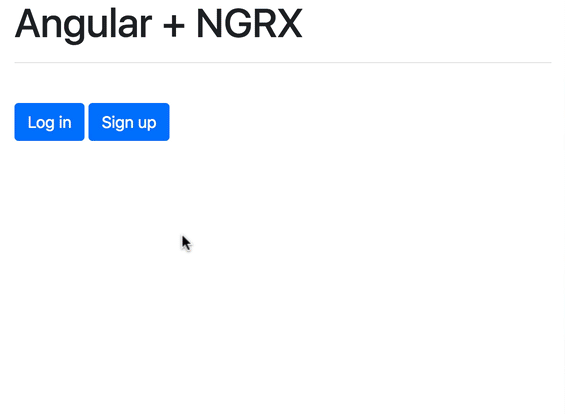
Update the LandingComponent
Update the component:
import { Component, OnInit } from '@angular/core';
import { Store } from '@ngrx/store';
import { Observable } from 'rxjs/Observable';
import { AppState, selectAuthState } from '../../store/app.states';
import { LogOut } from '../../store/actions/auth.actions';
@Component({
selector: 'app-landing',
templateUrl: './landing.component.html',
styleUrls: ['./landing.component.css']
})
export class LandingComponent implements OnInit {
getState: Observable<any>;
isAuthenticated: false;
user = null;
errorMessage = null;
constructor(
private store: Store<AppState>
) {
this.getState = this.store.select(selectAuthState);
}
ngOnInit() {
this.getState.subscribe((state) => {
this.isAuthenticated = state.isAuthenticated;
this.user = state.user;
this.errorMessage = state.errorMessage;
});
}
logOut(): void {
this.store.dispatch(new LogOut);
}
}
Next, update the Landing template so that the Log in and Sign up buttons are only visible when a user is not authenticated. Also, when the user is authenticated, a welcome message will be displayed along with a Log out button.
<div class="row">
<div class="col-md-4">
<h1>Angular + NGRX</h1>
<hr><br>
<div *ngIf="isAuthenticated; then doSomething; else doSomethingElse;"></div>
<ng-template #doSomething>
<p>You logged in <em>{{user.email}}!</em></p>
<button class="btn btn-primary" (click)="logOut()">Log out</button>
</ng-template>
<ng-template #doSomethingElse>
<a [routerLink]="['/log-in']" class="btn btn-primary">Log in</a>
<a [routerLink]="['/sign-up']" class="btn btn-primary">Sign up</a>
</ng-template>
</div>
</div>
Test it out! Make sure the token is removed when the user logs out.
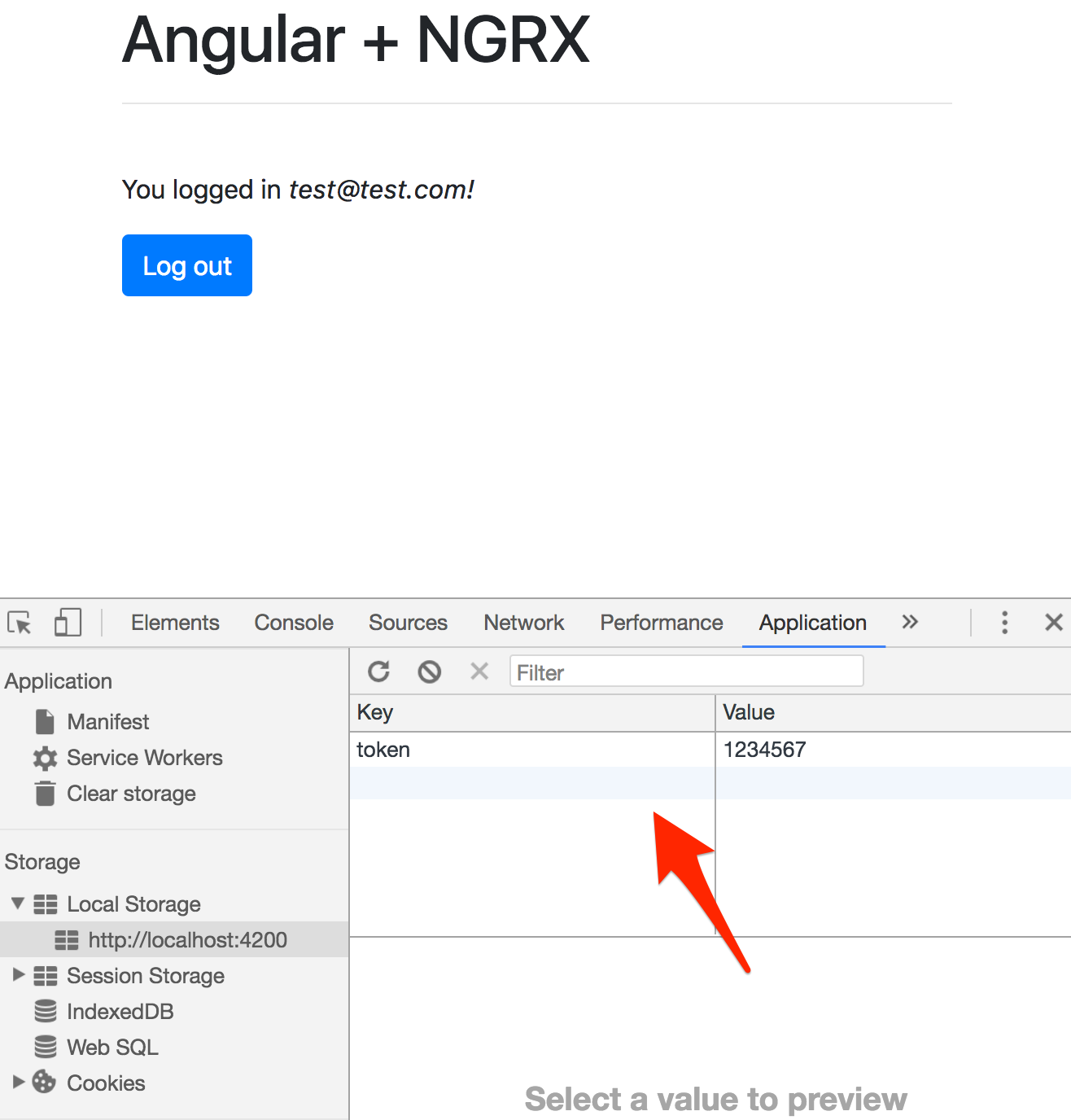
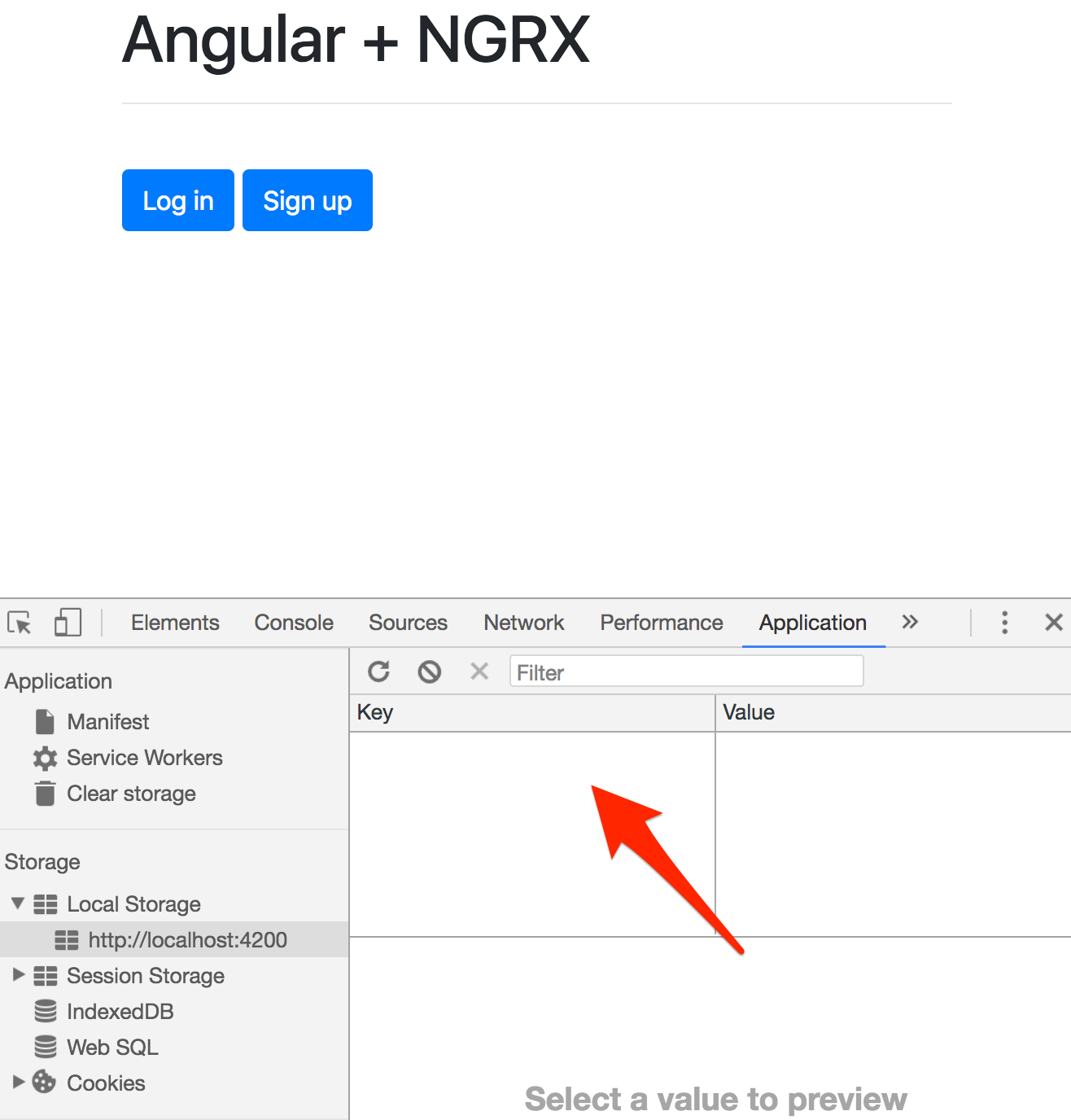
Finally, update the template once again to show the current application state. This is just for reference while developing, so be sure to remove it before deploying to production.
Template:
<div class="row">
<div class="col-md-4">
<h1>Angular + NGRX</h1>
<hr><br>
<div *ngIf="isAuthenticated; then doSomething; else doSomethingElse;"></div>
<ng-template #doSomething>
<p>You logged in <em>{{user.email}}!</em></p>
<button class="btn btn-primary" (click)="logOut()">Log out</button>
</ng-template>
<ng-template #doSomethingElse>
<a [routerLink]="['/log-in']" class="btn btn-primary">Log in</a>
<a [routerLink]="['/sign-up']" class="btn btn-primary">Sign up</a>
</ng-template>
<br><br><br>
<div class="card" style="width: 18rem;">
<div class="card-body">
<h5 class="card-title">Current State</h5>
<ul>
<li><strong>isAuthenticated</strong> - {{isAuthenticated}}</li>
<li><strong>user.email</strong> - {{ user?.email || 'null'}}</li>
<li><strong>user.token</strong> - {{ user?.token || 'null'}}</li>
<li><strong>errorMessage</strong> - {{ errorMessage || 'null'}}</li>
</ul>
</div>
</div>
</div>
</div>
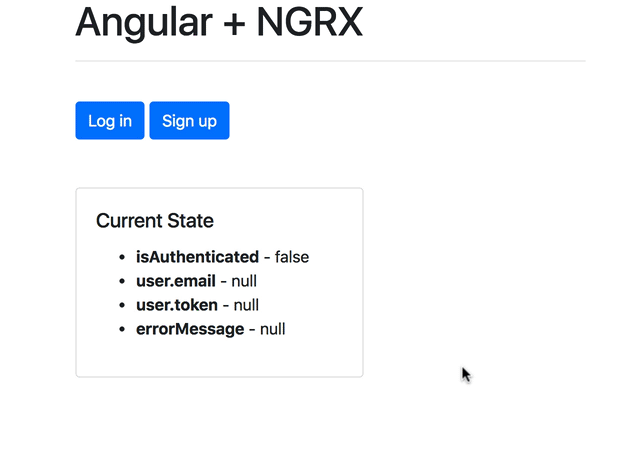
Add HTTP Interceptor
Configure the interceptor
The HttpInterceptor interface is used to intercept and modify HTTP requests globally. We’ll use it to add the authentication token and content type to the request headers.
Create the service:
$ ng generate service services/token
Rename token.service.ts to token.interceptor.ts and then remove token.service.spec.ts.
import { Injectable, Injector } from '@angular/core';
import {
HttpEvent, HttpInterceptor, HttpHandler, HttpRequest
} from '@angular/common/http';
import { Observable } from 'rxjs/Observable';
import { AuthService } from './auth.service';
@Injectable()
export class TokenInterceptor implements HttpInterceptor {
private authService: AuthService;
constructor(private injector: Injector) {}
intercept(request: HttpRequest<any>, next: HttpHandler): Observable<HttpEvent<any>> {
this.authService = this.injector.get(AuthService);
const token: string = this.authService.getToken();
request = request.clone({
setHeaders: {
'Authorization': `Bearer ${token}`,
'Content-Type': 'application/json'
}
});
return next.handle(request);
}
}
Import the TokenInterceptor and HTTP_INTERCEPTORS from @angular/common/http to src/app/app.module.ts, and then add the interceptor as a provider in the @NgModule definition:
import { BrowserModule } from '@angular/platform-browser';
import { NgModule } from '@angular/core';
import { RouterModule } from '@angular/router';
import { FormsModule } from '@angular/forms';
import { HttpClientModule } from '@angular/common/http';
import { EffectsModule } from '@ngrx/effects';
import { StoreModule } from '@ngrx/store';
import { HTTP_INTERCEPTORS } from '@angular/common/http';
import { AppComponent } from './app.component';
import { LandingComponent } from './components/landing/landing.component';
import { SignUpComponent } from './components/sign-up/sign-up.component';
import { LogInComponent } from './components/log-in/log-in.component';
import { AuthService } from './services/auth.service';
import { AuthEffects } from './store/effects/auth.effects';
import { reducers } from './store/app.states';
import { TokenInterceptor } from './services/token.interceptor';
@NgModule({
declarations: [
AppComponent,
LandingComponent,
SignUpComponent,
LogInComponent
],
imports: [
BrowserModule,
FormsModule,
HttpClientModule,
StoreModule.forRoot(reducers, {}),
EffectsModule.forRoot([AuthEffects]),
RouterModule.forRoot([
{ path: 'log-in', component: LogInComponent },
{ path: 'sign-up', component: SignUpComponent },
{ path: '', component: LandingComponent },
{ path: '**', redirectTo: '/' }
])
],
providers: [
AuthService,
{
provide: HTTP_INTERCEPTORS,
useClass: TokenInterceptor,
multi: true
},
],
bootstrap: [AppComponent]
})
export class AppModule { }
Now, when an HTTP request is made, the token (if it exists in localStorage) will be added to the header.
Handle unauthorized responses
The interceptor can also be used to intercept incoming HTTP responses. We can use it here to check for any 401 codes and redirect the user to the log in route:
import { Injectable, Injector } from '@angular/core';
import {
HttpEvent, HttpInterceptor, HttpHandler, HttpRequest,
HttpResponse, HttpErrorResponse
} from '@angular/common/http';
import { Observable } from 'rxjs/Observable';
import 'rxjs/add/operator/do';
import { Router } from '@angular/router';
import { AuthService } from './auth.service';
@Injectable()
export class TokenInterceptor implements HttpInterceptor {
private authService: AuthService;
constructor(private injector: Injector) {}
intercept(request: HttpRequest<any>, next: HttpHandler): Observable<HttpEvent<any>> {
this.authService = this.injector.get(AuthService);
const token: string = this.authService.getToken();
request = request.clone({
setHeaders: {
'Authorization': `Bearer ${token}`,
'Content-Type': 'application/json'
}
});
return next.handle(request);
}
}
@Injectable()
export class ErrorInterceptor implements HttpInterceptor {
constructor(private router: Router) {}
intercept(request: HttpRequest<any>, next: HttpHandler): Observable<HttpEvent<any>> {
return next.handle(request)
.catch((response: any) => {
if (response instanceof HttpErrorResponse && response.status === 401) {
console.log(response);
}
return Observable.throw(response);
});
}
}
Add the ErrorInterceptor to the provider array:
providers: [
AuthService,
{
provide: HTTP_INTERCEPTORS,
useClass: TokenInterceptor,
multi: true
},
{
provide: HTTP_INTERCEPTORS,
useClass: ErrorInterceptor,
multi: true
}
],
Make sure to import it:
import {
TokenInterceptor, ErrorInterceptor
} from './services/token.interceptor';
We’ll test this out shortly.
Add new route
Generate the component:
$ ng generate component components/status
Update the router:
RouterModule.forRoot([
{ path: 'log-in', component: LogInComponent },
{ path: 'sign-up', component: SignUpComponent },
{ path: 'status', component: StatusComponent },
{ path: '', component: LandingComponent },
{ path: '**', redirectTo: '/' }
])
Dispatch a new action in the component:
import { Component, OnInit } from '@angular/core';
import { Store } from '@ngrx/store';
import { AppState } from '../../store/app.states';
import { GetStatus } from '../../store/actions/auth.actions';
@Component({
selector: 'app-status',
templateUrl: './status.component.html',
styleUrls: ['./status.component.css']
})
export class StatusComponent implements OnInit {
constructor(private store: Store<AppState>) { }
ngOnInit() {
this.store.dispatch(new GetStatus);
}
}
Add the action:
import { Action } from '@ngrx/store';
export enum AuthActionTypes {
LOGIN = '[Auth] Login',
LOGIN_SUCCESS = '[Auth] Login Success',
LOGIN_FAILURE = '[Auth] Login Failure',
SIGNUP = '[Auth] Signup',
SIGNUP_SUCCESS = '[Auth] Signup Success',
SIGNUP_FAILURE = '[Auth] Signup Failure',
LOGOUT = '[Auth] Logout',
GET_STATUS = '[Auth] GetStatus'
}
export class LogIn implements Action {
readonly type = AuthActionTypes.LOGIN;
constructor(public payload: any) {}
}
export class LogInSuccess implements Action {
readonly type = AuthActionTypes.LOGIN_SUCCESS;
constructor(public payload: any) {}
}
export class LogInFailure implements Action {
readonly type = AuthActionTypes.LOGIN_FAILURE;
constructor(public payload: any) {}
}
export class SignUp implements Action {
readonly type = AuthActionTypes.SIGNUP;
constructor(public payload: any) {}
}
export class SignUpSuccess implements Action {
readonly type = AuthActionTypes.SIGNUP_SUCCESS;
constructor(public payload: any) {}
}
export class SignUpFailure implements Action {
readonly type = AuthActionTypes.SIGNUP_FAILURE;
constructor(public payload: any) {}
}
export class LogOut implements Action {
readonly type = AuthActionTypes.LOGOUT;
}
export class GetStatus implements Action {
readonly type = AuthActionTypes.GET_STATUS;
}
export type All =
| LogIn
| LogInSuccess
| LogInFailure
| SignUp
| SignUpSuccess
| SignUpFailure
| LogOut
| GetStatus;
Effect:
@Effect({ dispatch: false })
GetStatus: Observable<any> = this.actions
.ofType(AuthActionTypes.GET_STATUS)
.map((action: GetStatus) => action)
.switchMap(payload => {
return this.authService.getStatus();
});
@Effect({ dispatch: false })
GetStatus: Observable<any> = this.actions
.ofType(AuthActionTypes.GET_STATUS)
.switchMap(payload => {
return this.authService.getStatus();
});
Add the getStatus method to AuthService:
getStatus(): Observable<User> {
const url = `${this.BASE_URL}/status`;
return this.http.get<User>(url);
}
Remove the token from localStorage (if it exists), since it’s invalid, and redirect the user:
@Injectable()
export class ErrorInterceptor implements HttpInterceptor {
constructor(private router: Router) {}
intercept(request: HttpRequest<any>, next: HttpHandler): Observable<HttpEvent<any>> {
return next.handle(request)
.catch((response: any) => {
if (response instanceof HttpErrorResponse && response.status === 401) {
localStorage.removeItem('token');
this.router.navigateByUrl('/log-in');
}
return Observable.throw(response);
});
}
}
Add a /status link to the Landing template:
<div class="row">
<div class="col-md-4">
<h1>Angular + NGRX</h1>
<hr><br>
<div *ngIf="isAuthenticated; then doSomething; else doSomethingElse;"></div>
<ng-template #doSomething>
<p>You logged in <em>{{user.email}}!</em></p>
<button class="btn btn-primary" (click)="logOut()">Log out</button>
</ng-template>
<ng-template #doSomethingElse>
<a [routerLink]="['/log-in']" class="btn btn-primary">Log in</a>
<a [routerLink]="['/sign-up']" class="btn btn-primary">Sign up</a>
</ng-template>
<a [routerLink]="['/status']" class="btn btn-primary">Status</a>
<br><br><br>
<div class="card" style="width: 18rem;">
<div class="card-body">
<h5 class="card-title">Current State</h5>
<ul>
<li><strong>isAuthenticated</strong> - {{isAuthenticated}}</li>
<li><strong>user.email</strong> - {{ user?.email || 'null'}}</li>
<li><strong>user.token</strong> - {{ user?.token || 'null'}}</li>
<li><strong>errorMessage</strong> - {{ errorMessage || 'null'}}</li>
</ul>
</div>
</div>
</div>
</div>
Status template:
<div class="row">
<div class="col-md-4">
<h1>Status Works!</h1>
<hr><br>
<a [routerLink]="['/']" class="btn btn-primary">Home</a>
</div>
Now, if you try to access /status and are not logged in, you will be redirected to the /log-in route:
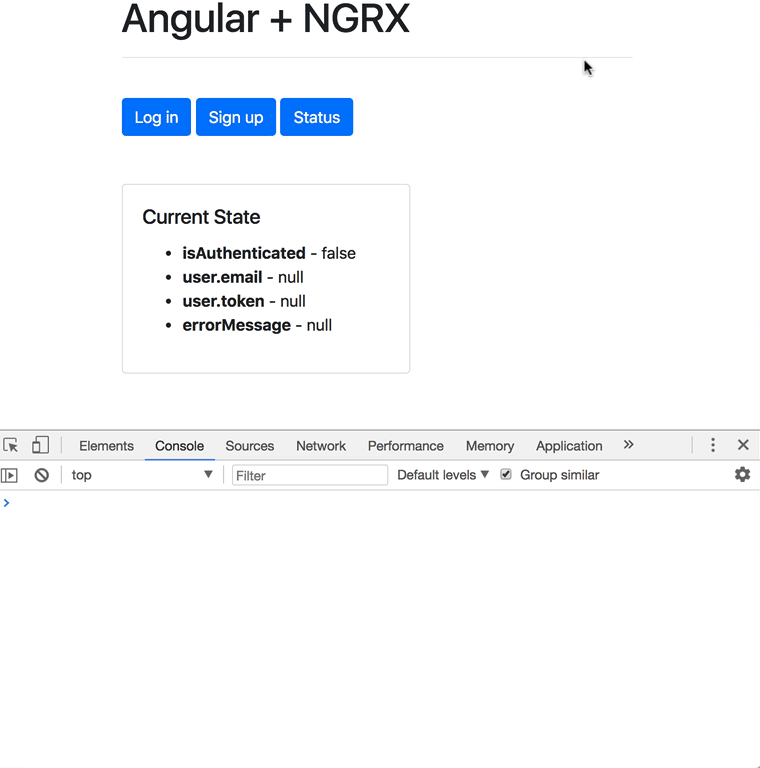
You should also see the token added to the header when you hit the /status route:
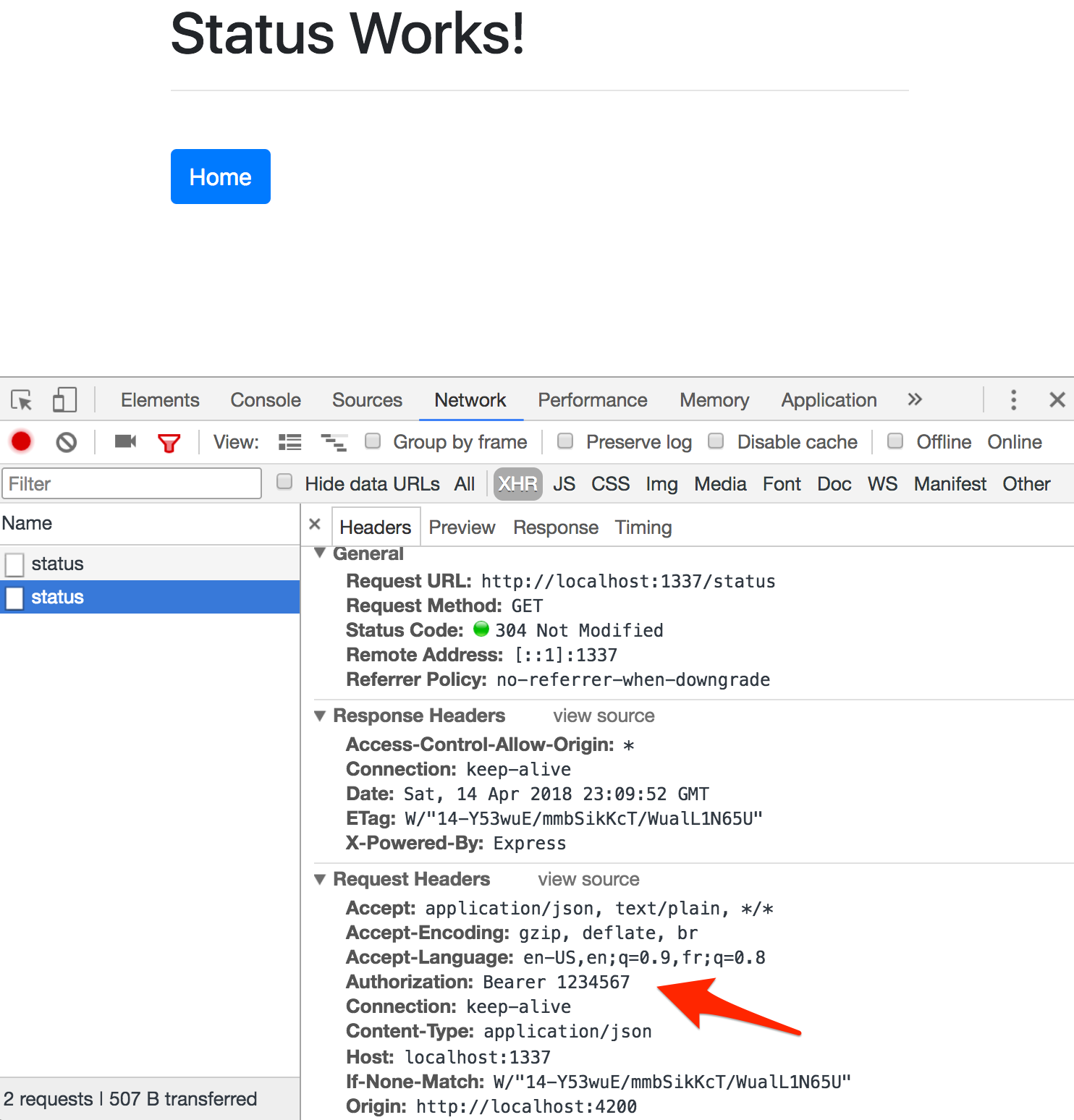
Route Guard
Try going to http://localhost:4200/status in the browser. Did you notice that the component will render for a second before re-directing? That’s because ngOnInit() is fired after the component is created. We can use a route guard to prevent access to the route altogether so the redirect will happen before the component gets created.
Configure the interface
Create the service:
$ ng generate service services/auth-guard
Update:
import { Injectable } from '@angular/core';
import { Router, CanActivate } from '@angular/router';
import { AuthService } from './auth.service';
@Injectable()
export class AuthGuardService implements CanActivate {
constructor(
public auth: AuthService,
public router: Router
) {}
canActivate(): boolean {
if (!this.auth.getToken()) {
this.router.navigateByUrl('/log-in');
return false;
}
return true;
}
}
So, we are using the CanActivate route guard interface to implement the guard itself. In the canActivate method, we check to see if a token is in localStorage, return the appropriate boolean, and (if necessary) redirect the user.
It’s probably worth looking at state as well, to get the value of
isAuthenticated. Make this change on your own.
Protect the route
Update the route in app.module.ts:
{ path: 'status', component: StatusComponent, canActivate: [AuthGuard] },
Add the provider:
providers: [
AuthService,
AuthGuard,
{
provide: HTTP_INTERCEPTORS,
useClass: TokenInterceptor,
multi: true
},
{
provide: HTTP_INTERCEPTORS,
useClass: ErrorInterceptor,
multi: true
}
],
Import canActivate:
import { RouterModule, CanActivate } from '@angular/router';
Import the service:
import { AuthGuardService as AuthGuard } from './services/auth-guard.service';
You should no longer see the template flicker before being redirected.
Conclusion
This article took a look at how to add authentication to an Angular app using NGRX Store (to manage state) and Effects (to manage side-effects). The full code can be found in the angular-auth-ngrx repository.
Want to learn how to test this app? Check out the Testing Angular with Cypress and Docker blog post!
Looking for some challenges?
- Add some additional actions and effects:
[Auth] Signup Redirectand[Auth] Login Redirect - Refactor out native form validation (
ngNativeValidate) and add in reactive Angular form validation - Add unit and end-to-end tests
- Configure NGRX Router Store so that the Angular Router has access to state
- Add Docker to simplify the development workflow (see Dockerizing an Angular App for more info)
- Remove all
console.logstatements - Use a cookie instead of localStorage