Node, Postgres, and Sequelize
Let’s build a CRUD app with Node (v4.1.1), Express (v4.13.1), Sequelize (v3.12.2), and PostgreSQL (9.4.4).
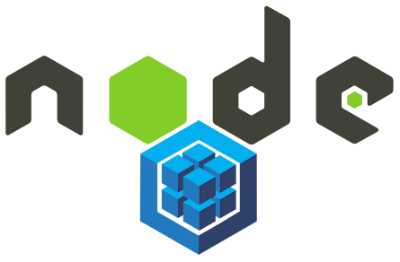
Updates:
- November 1st, 2015 - Added Database Migrations
This a follow-up to PostgreSQL and NodeJS.
Contents
Getting Started
Grab the initial boilerplate and install the dependencies:
$ git clone git@github.com:mjhea0/node-postgres-sequelize.git
$ git checkout tags/v1
$ npm install
Now run a quick sanity check:
$ gulp
If all went well, a new browser window should have opened to http://localhost:5000/ and you should see the “Welcome to Express.” text.
Sequelize
With Postgres listening on port 5432, we can make a connection to it using the Sequelize library, an Object Relational Mapper (ORM), written in JavaScript, which supports MySQL, PostgreSQL, SQLite, and MariaDB.
Need to set up Postgres? On a Mac? Check out Postgres.app.
Install Sequelize, pg (for making the database connection), and pg-hstore (for serializing and deserializing JSON into the Postgres hstore key/value pair format):
$ npm install sequelize@3.12.2 pg@4.4.3 pg-hstore@2.3.2 --save
Migrations
The Sequelize CLI is used to bootstrap a new project and handle database migrations directly from the terminal.
Read more about the Sequelize CLI from the official documentation.
Init
Start by installing the package:
$ npm install sequelize-cli@2.1.0 --save
Next, create a config file called .sequelizerc in your project root to specify the paths to specific files required by Sequelize:
var path = require('path');
module.exports = {
'config': path.resolve('./server', 'config.json'),
'migrations-path': path.resolve('./server', 'migrations'),
'models-path': path.resolve('./server', 'models'),
'seeders-path': path.resolve('./server', 'seeders')
}
Now, run the init command to create the files (config.json) and folders (“migrations”, “models”, and “seeders”):
$ node_modules/.bin/sequelize init
Take a look at the index.js file within the “models” directory:
'use strict';
var fs = require('fs');
var path = require('path');
var Sequelize = require('sequelize');
var basename = path.basename(module.filename);
var env = process.env.NODE_ENV || 'development';
var config = require(__dirname + '/../config.json')[env];
var db = {};
if (config.use_env_variable) {
var sequelize = new Sequelize(process.env[config.use_env_variable]);
} else {
var sequelize = new Sequelize(config.database, config.username, config.password, config);
}
fs
.readdirSync(__dirname)
.filter(function(file) {
return (file.indexOf('.') !== 0) && (file !== basename);
})
.forEach(function(file) {
if (file.slice(-3) !== '.js') return;
var model = sequelize['import'](path.join(__dirname, file));
db[model.name] = model;
});
Object.keys(db).forEach(function(modelName) {
if (db[modelName].associate) {
db[modelName].associate(db);
}
});
db.sequelize = sequelize;
db.Sequelize = Sequelize;
module.exports = db;
Here, we establish a connection to the database, grab all the model files from the current directory, add them to the db object, and apply any relations between each model (if any).
Config
Be sure to also update the config.js file for your development, test, and production databases:
{
"development": {
"username": "update me",
"password": "update me",
"database": "todos",
"host": "127.0.0.1",
"port": "5432",
"dialect": "postgres"
},
"test": {
"username": "update me",
"password": "update me",
"database": "update_me",
"host": "update me",
"dialect": "update me"
},
"production": {
"username": "update me",
"password": "update me",
"database": "update me",
"host": "update me",
"dialect": "update me"
}
}
If you are just running this locally, using the basic development server, then just update the
developmentconfig.
Go ahead and create a database named “todos”.
Create Migration
Now let’s create a model along with a migration. Since we’re working with todos, run the following command:
$ node_modules/.bin/sequelize model:create --name Todo --attributes "title:string, complete:boolean,UserId:integer"
Take a look a the newly created model file, todo.js in the models directory:
'use strict';
module.exports = function(sequelize, DataTypes) {
var Todo = sequelize.define('Todo', {
title: DataTypes.STRING,
complete: DataTypes.BOOLEAN
}, {
classMethods: {
associate: function(models) {
// associations can be defined here
}
}
});
return Todo;
};
The corresponding migration file can be found in the “migrations” folder. Take a look. Next, let’s associate a user to a todo. First, we need to define a new migration:
$ node_modules/.bin/sequelize model:create --name User --attributes "email:string"
Now we need to set up the relationship between the two models…
Associations
To associate the models (one user can have many todos), make the following updates…
todo.js:
'use strict';
module.exports = function(sequelize, DataTypes) {
var Todo = sequelize.define('Todo', {
title: DataTypes.STRING,
complete: DataTypes.BOOLEAN
}, {
classMethods: {
associate: function(models) {
Todo.belongsTo(models.User);
}
}
});
return Todo;
};
user.js:
'use strict';
module.exports = function(sequelize, DataTypes) {
var User = sequelize.define('User', {
email: DataTypes.STRING
}, {
classMethods: {
associate: function(models) {
User.hasMany(models.Todo);
}
}
});
return User;
};
Sync
Finally, before we sync, let’s add an additional attribute to the complete field in the todo.js file:
'use strict';
module.exports = function(sequelize, DataTypes) {
var Todo = sequelize.define('Todo', {
title: DataTypes.STRING,
complete: {
type: DataTypes.BOOLEAN,
defaultValue: false
}
}, {
classMethods: {
associate: function(models) {
Todo.belongsTo(models.User);
}
}
});
return Todo;
};
Run the migration to create the tables:
$ node_modules/.bin/sequelize db:migrate
Sequelize [Node: 4.1.1, CLI: 2.1.0, ORM: 3.12.2]
Loaded configuration file "server/config.json".
Using environment "development".
Using gulpfile ~/node_modules/sequelize-cli/lib/gulpfile.js
Starting 'db:migrate'...
== 20151101052127-create-todo: migrating =======
== 20151101052127-create-todo: migrated (0.049s)
== 20151101052148-create-user: migrating =======
== 20151101052148-create-user: migrated (0.042s)
CRUD
With Sequelize set up and the models defined, we can now set up our RESTful routing structure for the todo resource. First, within index.js in the “routes” folder add the following requirement:
var models = require('../models/index');
Then add a route for creating a new user:
router.post('/users', function(req, res) {
models.User.create({
email: req.body.email
}).then(function(user) {
res.json(user);
});
});
To add a new user, run the server - gulp - and then run the following in a new terminal window:
$ curl --data "email=michael@mherman.org" http://127.0.0.1:3000/users
You should see:
{
"id":1,
"email":"michael@mherman.org",
"updatedAt":"2015-11-01T12:24:20.375Z",
"createdAt":"2015-11-01T12:24:20.375Z"
}
Now we can add the todo routes…
GET all todos
// get all todos
router.get('/todos', function(req, res) {
models.Todo.findAll({}).then(function(todos) {
res.json(todos);
});
});
When you hit that route you should see an empty array since we have not added any todos. Let’s do that now.
POST
// add new todo
router.post('/todos', function(req, res) {
models.Todo.create({
title: req.body.title,
UserId: req.body.user_id
}).then(function(todo) {
res.json(todo);
});
});
Now let’s test:
$ curl --data "title=test&user_id=1" http://127.0.0.1:3000/todos
$ curl --data "title=test2&user_id=1" http://127.0.0.1:3000/todos
Then if you go back and hit http://127.0.0.1:3000/todos in our browser, you should see:
[
{
id: 1,
title: "test",
complete: false,
createdAt: "2015-11-01T12:31:56.451Z",
updatedAt: "2015-11-01T12:31:56.451Z",
UserId: 1
},
{
id: 2,
title: "test2",
complete: false,
createdAt: "2015-11-01T12:32:09.000Z",
updatedAt: "2015-11-01T12:32:09.000Z",
UserId: 1
}
]
GET single todo
How about getting a single todo?
// get single todo
router.get('/todo/:id', function(req, res) {
models.Todo.find({
where: {
id: req.params.id
}
}).then(function(todo) {
res.json(todo);
});
});
Navigate to http://localhost:3000/todo/1 in your browser. You should the single todo.
PUT
Need to update a todo?
// update single todo
router.put('/todo/:id', function(req, res) {
models.Todo.find({
where: {
id: req.params.id
}
}).then(function(todo) {
if(todo){
todo.updateAttributes({
title: req.body.title,
complete: req.body.complete
}).then(function(todo) {
res.send(todo);
});
}
});
});
And now for a test, of course:
$ curl -X PUT --data "complete=true" http://127.0.0.1:3000/todo/2
DELETE
Want to delete a todo?
// delete a single todo
router.delete('/todo/:id', function(req, res) {
models.Todo.destroy({
where: {
id: req.params.id
}
}).then(function(todo) {
res.json(todo);
});
});
Test:
$ curl -X DELETE http://127.0.0.1:3000/todo/1
Again, navigate to http://localhost:3000/todos in your browser. You should now only see one todo.
Conclusion
That’s it for the basic server-side code. You now have a database, models, and migrations set up. Whenever you want to update the state of your database, just add additional migrations and then run them as necessary.
Grab the code from the Github repo. Comment below with questions. Cheers!