Handling AJAX Calls With Node.js and Express (part 2)
Here is an index of all the articles in the series that have been published to date:
- Part 1: Scraping Craigslist
- Part 2: Adding Handlebars « CURRENT
- Part 3: User Authentication with Passport and MongoDB
- Part 4: Refactoring, Adding styles
- Part 5: Saving Jobs
Last time we looked at how to scrape Craigslist using AJAX, Node, and Express. In this post we’ll look at adding Handlebars into the mix.
We’ll start with the server-side. Essentially, we need to modify the returned JSON results, creating a data structure appropriate for Handlebars. From there, we’ll send the newly created data structure back to the client-side, pass it into a Handlebars template, and finally loop through the structure to output each individual result.
Contents
app.js (server-side)
Our second route, /searching, currently looks like this:
// second route
app.get('/searching', function(req, res){
// input value from search
var val = req.query.search;
//console.log(val);
// url used to search yql
var url = "http://query.yahooapis.com/v1/public/yql?q=select%20*%20from%20craigslist.search" +
"%20where%20location%3D%22sfbay%22%20and%20type%3D%22jjj%22%20and%20query%3D%22" + val + "%22&format=" +
"json&diagnostics=true&env=store%3A%2F%2Fdatatables.org%2Falltableswithkeys";
// console.log(url);
// request module is used to process the yql url and return the results in JSON format
request(url, function(err, resp, body) {
body = JSON.parse(body);
// logic used to compare search results with the input from user
// console.log(!body.query.results.RDF.item['about'])
if (!body.query.results.RDF.item['about'] === false) {
craig = "No results found. Try again.";
} else {
results = body.query.results.RDF.item[0]['about']
craig = '<a href ="'+results+'">'+results+'</a>'
}
// pass back the results to client side
res.send(craig);
});
// testing the route
// res.send("WHEEE");
});
Right now we’re just sending back a single link to a single result from the returned JSON:
results = body.query.results.RDF.item[0]['about']
craig = '<a href ="'+results+'">'+results+'</a>'
Let’s expand this out so that it returns the title, url, and description. It’s also much easier to loop through an array than an object in Handlebars, so let’s return an array of objects -
[{title: <title>, link:<link>, description:<description>}, . . .]
How do we do that? Based on the returned JSON data we know that the data needed is found in the items key. Add the following console.log to the else block:
console.log(body.query.results.RDF.item[0])
Fire up your server. Navigate to http://localhost:3000/. Run a search on “Ruby”. Then check the output in the terminal. You should see something similar to this:
{ about: 'http://sfbay.craigslist.org/pen/sad/4151410088.html',
title:
[ 'Sr. System Administrator (mountain view)',
'Sr. System Administrator (mountain view)' ],
link: 'http://sfbay.craigslist.org/pen/sad/4151410088.html',
description: 'Sr. System Administrator - Couchbase \nWe are looking to add a smart, energetic, and fast learning System Administrator/Operations Engineer who will develop, manage and support Couchbase\'s growing infrastructure including building and maintaining virt [...]',
date: '2013-10-25T12:15:03-07:00',
language: 'en-us',
rights: '© 2013 craigslist',
source: 'http://sfbay.craigslist.org/pen/sad/4151410088.html',
type: 'text',
issued: '2013-10-25T12:15:03-07:00' }
Thus, each object will look like this:
{title:results.title[0], about:results["link"], desc:results["description"]}
titleis an array with two values, where each value contains the exact same result. You can double check this by looking at other returned items.
Next, update the loop with the following code:
if (!body.query.results.RDF.item) {
results = "No results found. Try again.";
} else {
console.log(body.query.results.RDF.item[0])
results = body.query.results.RDF.item
for (var i = 0; i < results.length; i++) {
resultsArray.push(
{title:results[i].title[0], about:results[i]["about"], desc:results[i]["description"]}
)
}
}
To test out this code, console.log the array outside of the loop. Run another search for “ruby”. You should see something similar to this:
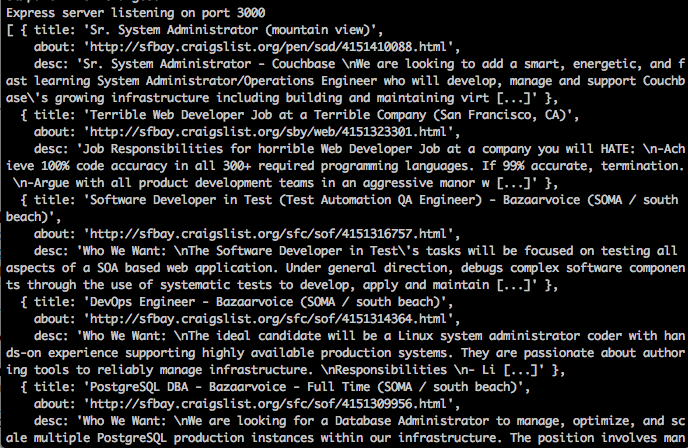
Which is the exact data structure that we need. Make sure that your request method looks like this:
request(url, function(err, resp, body) {
resultsArray = [];
body = JSON.parse(body);
// logic used to compare search results with the input from user
if (!body.query.results.RDF.item) {
results = "No results found. Try again.";
res.send(results)
} else {
results = body.query.results.RDF.item;
for (var i = 0; i < results.length; i++) {
resultsArray.push(
{title:results[i].title[0], about:results[i]["about"], desc:results[i]["description"]}
);
};
};
// pass back the results to client side
res.send(resultsArray);
});
So, if no results are found from the search, we’re sending results back to the client side, otherwise we’re sending resultsArray.
Finally, let’s refactor the code to separate out concerns:
// second route
app.get('/searching', function(req, res){
// input value from search
var val = req.query.search;
// url used to search yql
var url = "http://query.yahooapis.com/v1/public/yql?q=select%20*%20from%20craigslist.search" +
"%20where%20location%3D%22sfbay%22%20and%20type%3D%22jjj%22%20and%20query%3D%22" + val + "%22&format=" +
"json&diagnostics=true&env=store%3A%2F%2Fdatatables.org%2Falltableswithkeys";
requests(url,function(data){
res.send(data);
});
});
function requests(url, callback) {
// request module is used to process the yql url and return the results in JSON format
request(url, function(err, resp, body) {
var resultsArray = [];
body = JSON.parse(body);
// console.log(body.query.results.RDF.item)
// logic used to compare search results with the input from user
if (!body.query.results.RDF.item) {
results = "No results found. Try again.";
callback(results);
} else {
results = body.query.results.RDF.item;
for (var i = 0; i < results.length; i++) {
resultsArray.push(
{title:results[i].title[0], about:results[i]["about"], desc:results[i]["description"]}
);
};
};
// pass back the results to client side
callback(resultsArray);
});
};
main.js (client-side)
Back on the client side, add the following if statement:
$.get('/searching', parameters, function(data){
if (data instanceof Array) {
$results.html(dataTemplate({resultsArray:data}));
} else {
$results.html(data);
};
});
This tests whether the returned data is an array. If so, data is passed to Handlebars, and, if not, data is added to index.html, indicating that no results are found. Test this out. Try searching for a something you know won’t return any results:
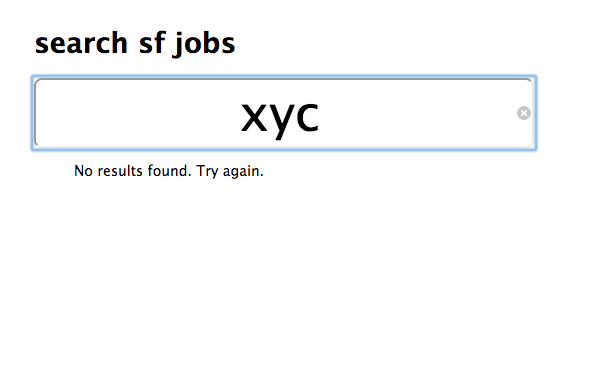
Handlebars
Finally, when results are returned, we want to pass data, which is the resultsArray to Handlebars, a client side templating engine. Such engines are extremely powerful as they provide a connection between the UI and underlying business logic. Put simply, this allows us to bind the resultsArray to the UI. This is called data binding. When the underlying data changes, such changes will reflect on the UI.
First, update the index.jade file to include the Handlebars template, template.html:
extends layout
block content
h1 search sf jobs
input#search(type="search", placeholder="Search Craig's Jobs")
ul#results
include template.html
script(src="//cdnjs.cloudflare.com/ajax/libs/jquery/2.0.3/jquery.min.js")
script(src="//cdnjs.cloudflare.com/ajax/libs/handlebars.js/1.0.0/handlebars.min.js")
script(src="/javascripts/main.js")
Next, add template.html to the “views” folder, and then add the following code:
<script id="search-results" type="text/x-handlebars-template">
{{#each resultsArray}}
<li><a href={{about}}>{{title}}</a><br>{{desc}}></li>
{{/each}}
<br>
</ul>
</script>
As you probably guessed, the each helper iterates through the list, adding a new list item - which includes the title, link, and description - to the dom.
Test this out one last time. Search for “ruby”:
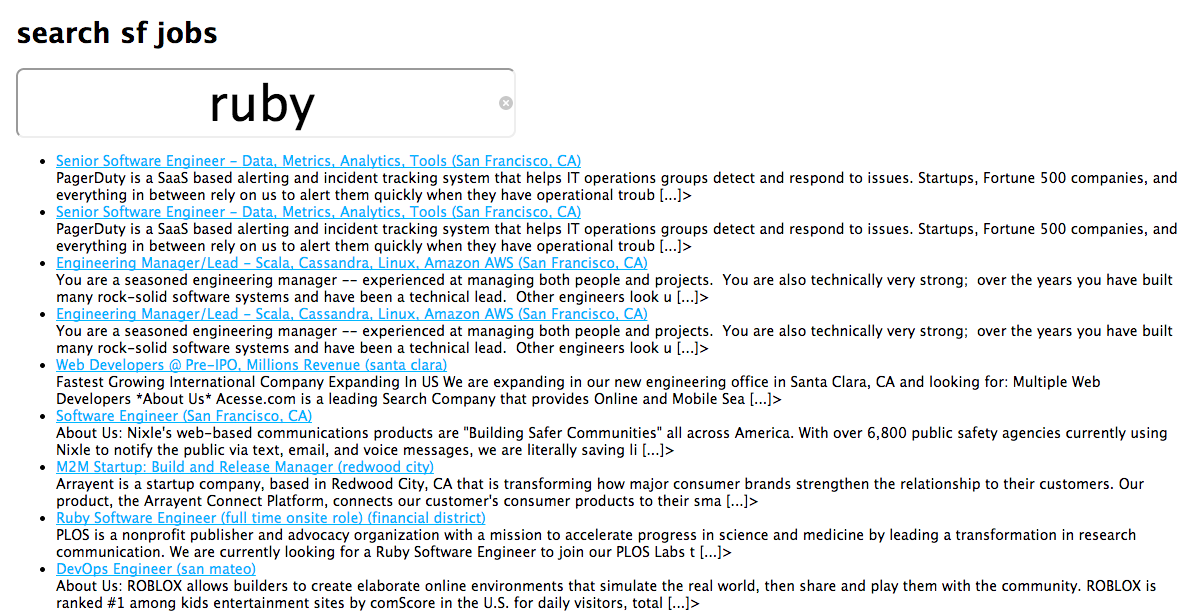
Looks pretty good.
Conclusion
Alright, so next time we’ll add user login and authentication. You can grab the code here.